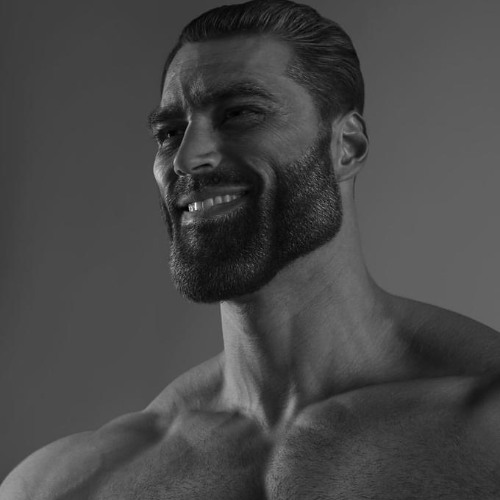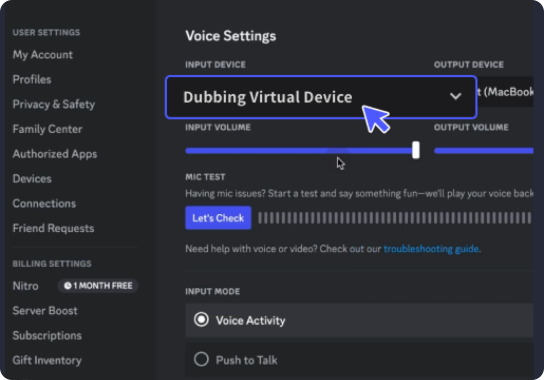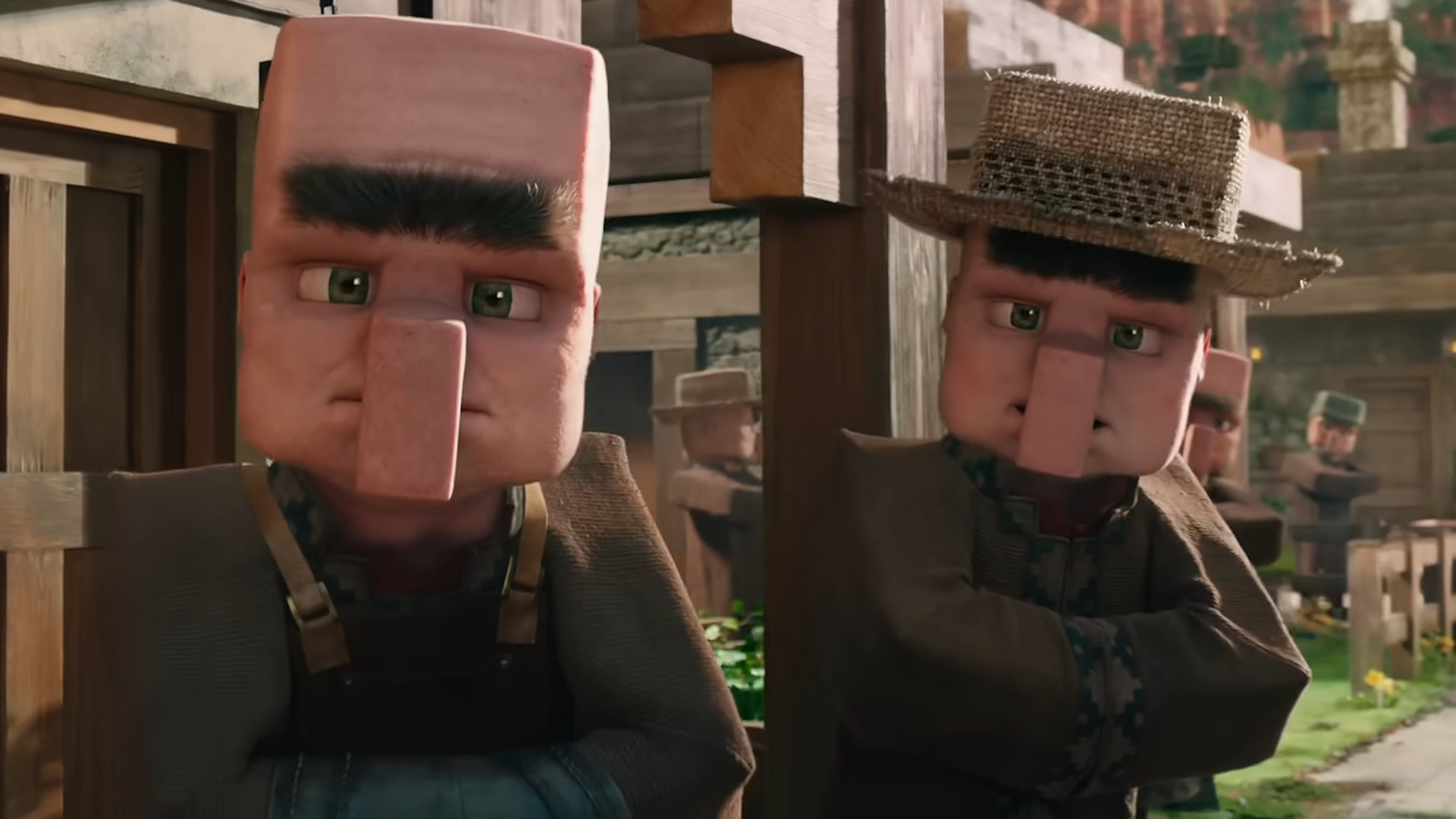Villager Sound Effects
Searching for those unmistakable “Hrrrmm” and quirky Minecraft villager grunts? Dive into the Dubbing AI sound gallery! Packed with authentic, meme-worthy villager clips, it's your ultimate destination to bring the pixelated charm of Minecraft NPCs into your content, pranks, or streams. Start crafting your blocky audio world today!
How to make a Soundboard?
With a few simple steps, you can use any sound effects you want during your exciting raids. 1. Open the third-party platform, such as Discord, Steam, etc., and in the settings, choose "Dubbing Virtual Device" as the input. 2. Click on the "Soundboard" option on the left and choose or customize your preferred sound effects. 3. Enable "Hear Myself" to preview the sound. And now you may enjoy the sound effect with your customized shortcut!
Villager Soundboard
Create your own Minecraft villager soundboard with Dubbing AI and bring the quirky charm of blocky life to your fingertips. Mix iconic "Hrmm," nods, and trading grumbles into one hilarious board. Perfect for pranks, memes, and gaming chaos—your pixelated audio playground starts here!