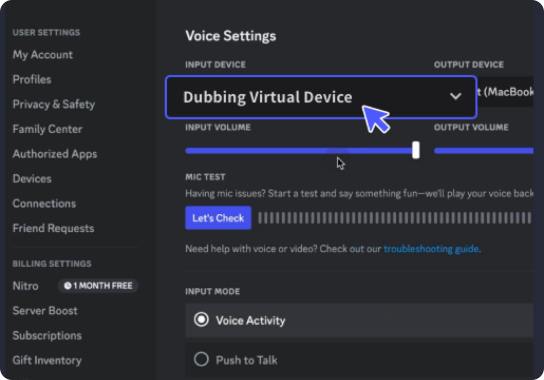Explosion Sound Effects
Experience the ultimate surprise with the explosive sound effect from Dubbing AI Community Sound! Shake up your chats and gaming moments with dramatic, powerful blasts that will catch everyone off guard!
How to make a Soundboard?
With a few simple steps, you can use any sound effects you want during your exciting raids. 1. Open the third-party platform, such as Discord, Steam, etc., and in the settings, choose "Dubbing Virtual Device" as the input. 2. Click on the "Soundboard" option on the left and choose or customize your preferred sound effects. 3. Enable "Hear Myself" to preview the sound. And now you may enjoy the sound effect with your customized shortcut!