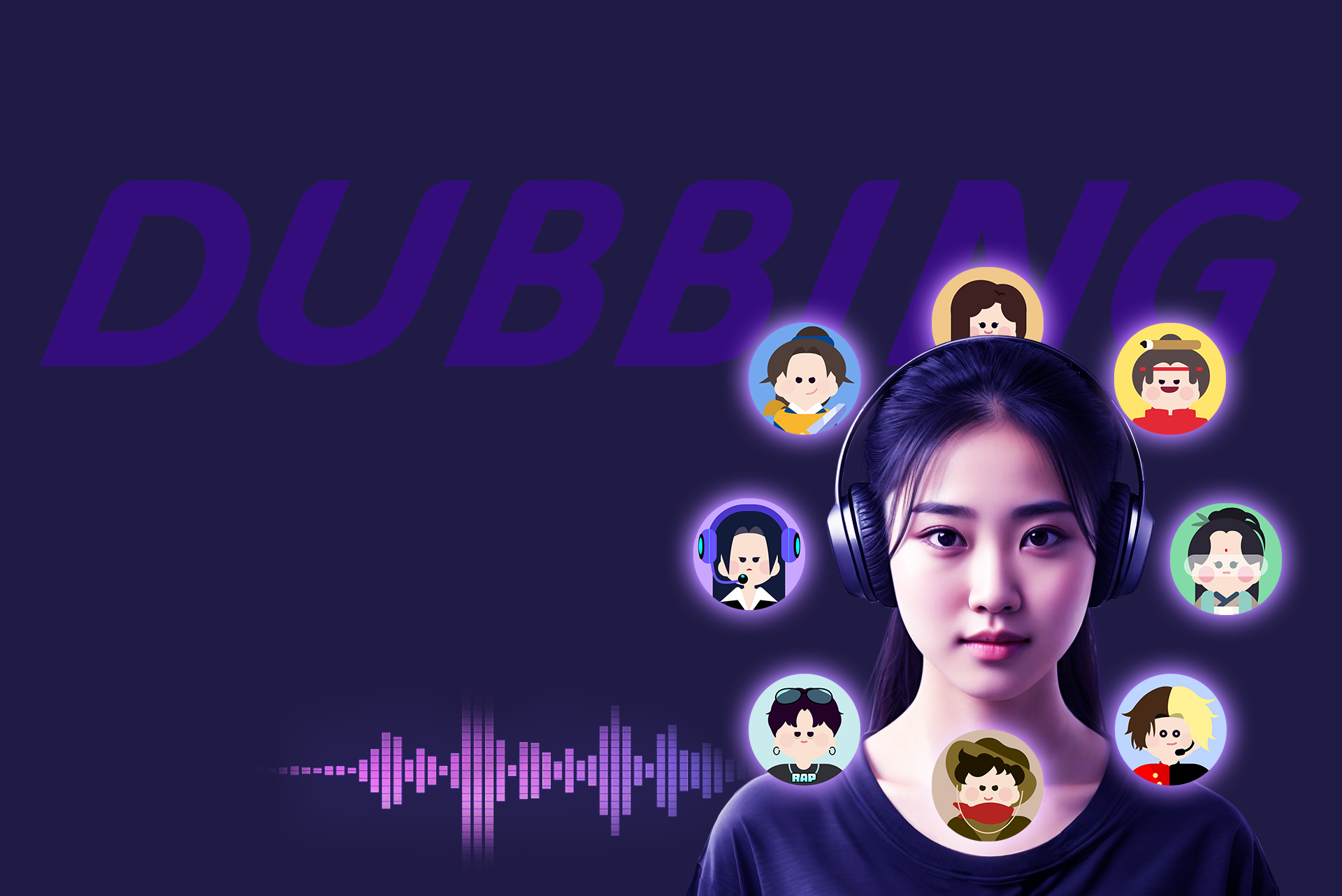If you like gaming, streaming, or making content, you might know about the Tuna Soundboard. It’s popular because it has a huge collection of sound effects—about 20,000 in total. This makes it great for adding fun sounds to your projects.
Its simple design lets anyone, from beginners to experts, use it easily. But some people have found problems, like uneven sound quality when recording. Because of this, many are looking for other soundboards that work better for them.
Key Takeaways
Tuna Soundboard has 20,000+ sounds, great for gamers and creators.
Its simple design makes it easy for everyone to use.
It works on Windows and macOS, so it suits all users.
Try Voicemod for voice-changing or Resanance for free hotkeys.
Pick a soundboard based on your budget, device, and features.
What Makes Tuna Soundboard Unique?

Key Features of Tuna Soundboard
Customizable sound options for different needs.
The Tuna Soundboard lets you make and share soundboards. If you’re a gamer, streamer, or love personalizing audio, this is for you. You can upload your own sounds or memes to make it special. It also works with platforms like Discord, so sharing is simple.
Easy-to-use design for all skill levels.
You don’t need to be a tech expert to use it. The design is simple, so anyone can figure it out quickly. Whether you’re new or experienced, the interface is clear and easy to use.
Works on both Windows and macOS.
No matter your device, the Tuna Soundboard works well. It supports both Windows and macOS, making it a flexible option for everyone.
Advanced tools for editing sounds perfectly.
If you enjoy adjusting sounds, you’ll love these tools. They help you edit audio clips to match your needs. From removing noise to adding filters, the Tuna Soundboard has many features.
Usability and Performance
Simple to use for fun or professional tasks.
The Tuna Soundboard is made to be user-friendly. Its clean design and easy controls let you focus on being creative. Whether for work or fun, it fits your needs.
Works smoothly with few crashes or glitches.
Interruptions can ruin your work or stream. The Tuna Soundboard runs reliably with very few crashes. You can trust it to perform well.
Unique Aspects That Make It Special
Works with Dubbing AI for better tools and workflow.
One cool feature is its connection with Dubbing AI. This lets you use AI tools with the soundboard for a smooth experience. It’s great for professionals needing advanced audio tools.
Active community and frequent updates for better use.
The Tuna Soundboard has a helpful user community sharing tips and ideas. Regular updates keep it fresh and easy to use, improving over time.
Tip: Want a soundboard that’s easy yet powerful? Try the Tuna Soundboard. Its mix of customization, reliability, and community support makes it stand out.
Best Alternatives to Tuna Soundboard Worth Trying
Alternative 1: Soundboard Pro

Has many sound effects and allows real-time mixing.
Soundboard Pro is a great option for a strong soundboard. It has lots of sound effects and lets you mix them live. This is ideal for gaming or streaming when timing matters.
Pros: Clear sound quality, easy-to-use design.
The sound quality is sharp and clear, which you’ll enjoy. Its simple design makes it easy to use right away.
Cons: Free version has fewer features than Tuna Soundboard.
The downside is the free version is limited. To get all features, you’ll need to pay for the full version.
Alternative 2: Resanance Soundboard

Free software with hotkeys for quick sound access.
Resanance is a good choice if you’re on a budget. It’s free and lets you set hotkeys for fast sound use. This is handy for gaming or casual fun.
Pros: Free and simple to install.
It’s easy to download and start using. Here’s how it performs:
Feature | Rating |
|---|---|
Installation process | Simple |
Excellent |
Cons: Lacks advanced tools for professionals.
It doesn’t have the high-level tools needed for pro editing. If you need more features, check other soundboard options.
Tip: Starting out or need something basic? Resanance is a great pick.
Alternative 3: EXP Soundboard

Works with many audio formats and virtual audio cables.
EXP Soundboard is great if you want something simple. It supports MP3, WAV, and other audio types. This makes it easy to use different sound files. It also works with virtual audio cables. This helps you move audio between apps easily. It’s useful for tasks like streaming and recording at the same time.
Pros: Small size and works fast.
EXP Soundboard doesn’t take up much space on your computer. It runs well even on older devices. It’s quick and does what you need without extra features.
Cons: Doesn’t have many built-in sounds.
The downside is it doesn’t come with a lot of sounds. If you want many preloaded effects, this might not be enough. But you can add your own sounds, which makes it still a good option.
Tip: Need a simple soundboard that works with virtual audio cables? Try EXP Soundboard.
Alternative 4: Dubbing AI Soundboard
Mixes soundboard tools with smart AI dubbing features.
Dubbing AI Soundboard is a step above regular soundboards. It combines soundboard tools with advanced AI features. This makes it great for professional audio work. You can add effects, change voices, and sync audio with video easily.
Pros: Works smoothly with Dubbing AI, perfect for pros.
This soundboard connects perfectly with Dubbing AI. It makes editing audio easier and helps you create high-quality projects.
Here’s why it’s special:
Real-Time Voice Modification: Quickly change your voice to sound like different characters.
Easy Sound Effect Use: Add effects and clips to make your work look polished.
AI-Powered Syncing: Match audio with video perfectly for better results.
Cons: Might take time to learn for beginners.
If you’re new to AI tools, it could feel tricky at first. But once you learn, it opens up many creative options.
Note: Want advanced features for professional work? Dubbing AI Soundboard Integration is a top choice.
Things to Think About
Cost and pricing: Compare free and paid choices.
Your budget matters when choosing a soundboard. Some, like Resanance, are free and great for beginners. Others, like Voicemod, need payment for extra features. Decide how much you can spend and if upgrades are worth it. Most people like affordable tools that still work well. Start with free ones and upgrade only if needed.
Works with your devices: Check if it fits your system.
Not all soundboards work on every device. Make sure it matches your operating system. For example, Tuna Soundboard works on both Windows and macOS. If you use special setups, like virtual audio cables, check for smooth integration. Many users switch tools due to compatibility problems. Avoid trouble by checking this first.
Features that match your needs: Look for quality and ease.
What do you want your soundboard to do? Gamers may like voice-changing tools, such as Voicemod. Professionals might need advanced editing, like Dubbing AI Soundboard Integration. Beginners may prefer simple tools like Resanance. People often value customization and easy use the most. Pick features that fit your goals.
Tuna Soundboard is loved for its big sound library. Its simple design makes it great for beginners. But, it doesn’t have advanced tools like VoxBox or ClownFish. If you use Discord or want more voice choices, try those. For experts, Dubbing AI Soundboard Integration is very precise. Picking the best tool depends on your purpose. Whether gaming, streaming, or syncing audio for videos, check compatibility. Choose features that match what you need most.
FAQ
What is the best soundboard for Discord?
Tuna Soundboard is great for Discord. It’s simple to use and works well. Dubbing AI is another option. It lets you change your voice, making chats more fun.
What makes Tuna Fuzz different from other soundboards?
Tuna Fuzz is special because it has many sounds. Its design is easy for beginners and experts. It also works with tools like Voicemod, making it great for gaming or streaming.
Can I use Voicemod with Tuna Soundboard?
Yes, you can! Tuna Soundboard and Voicemod work perfectly together. You can add sounds and change your voice live. This setup is awesome for gamers and streamers.
Is the Beetronics Tuna Fuzz compatible with macOS?
Yes, it is! Beetronics Tuna Fuzz works on Windows and macOS. It’s a good choice for editing audio or having fun. It works well on different devices.
How does the Voicemod application enhance soundboards?
Voicemod adds voice-changing features to soundboards. You can make cool voices and use sound effects. Gamers and streamers love this for standing out.