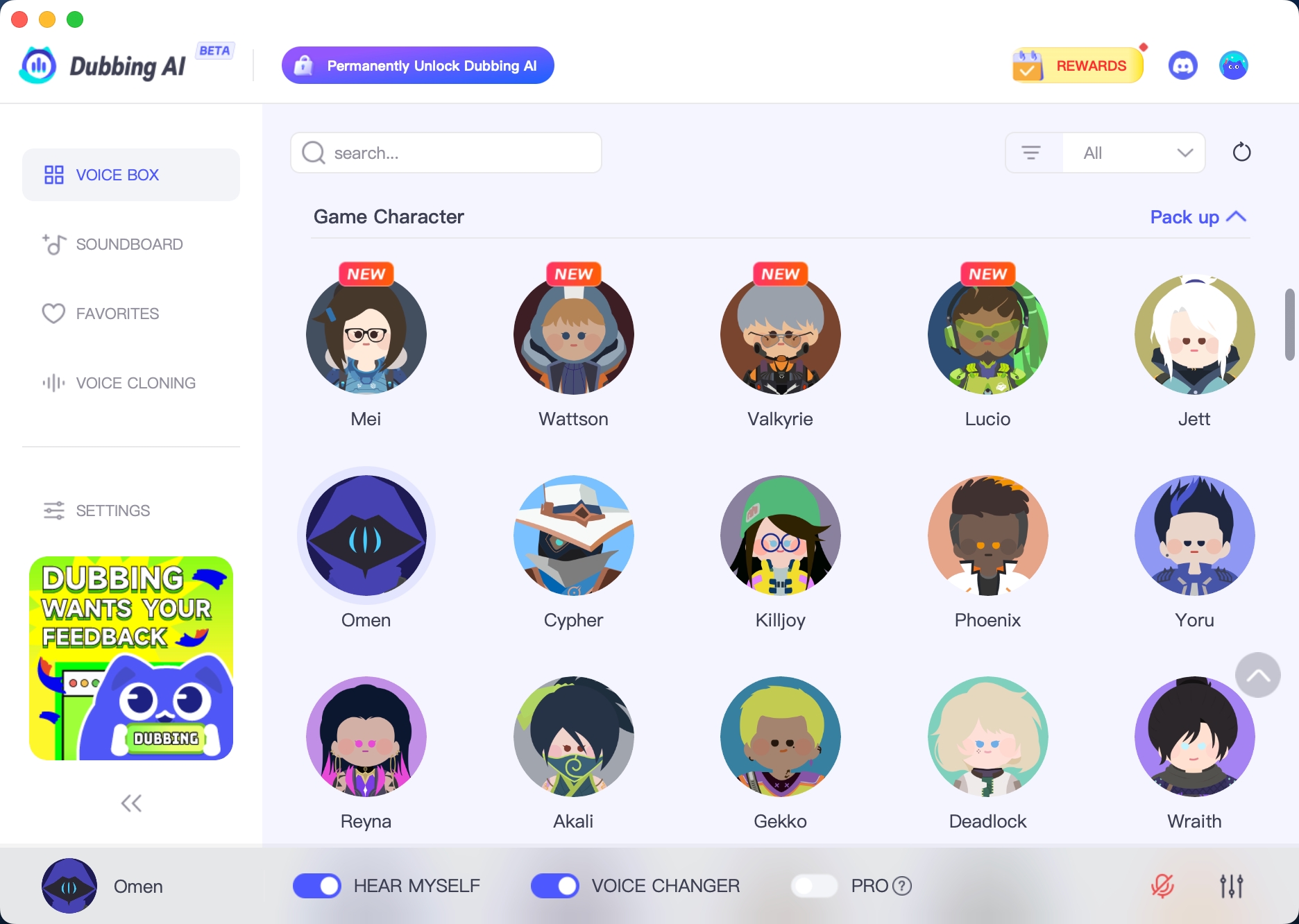4 Steps to Be Popular in the Roblox Community

Being popular in Roblox is exciting. With over 214 million users each month, Roblox is a bustling hub of creativity and fun. Being well-known here means more than just being noticed; it brings respect, opportunities, and new friendships. You can make friends and have influence too. To be popular, use a cool username and engage with others. Tools like a soundboard or a voice changer can enhance your interactions. Dive into Roblox and discover how to stand out in this vibrant community.
The Best AI Voice Changer with soundboard
Understanding the Roblox Community
Community Dynamics
Roblox is more than a game; it's a creative world. Players worldwide join to make, play, and explore. The community loves user-made content, so anyone can create. You can shape fun experiences and share them. This makes Roblox special where creativity has no limits.
Key Players and Influencers
Influencers in Roblox are important for trends and helping new players. They often work with famous YouTube gamers and streamers. These influencers show Roblox games to many fans. This teamwork helps Roblox grow and get new users. Watching them can inspire you to start playing too.
Popular Games and Trends
Roblox has many games, each unique in its way. Some become popular because they are well-designed and fun. Knowing trending games shows what people like in the community. Playing these games connects you with others who like the same things.
Building Your Presence

Being known in Roblox is exciting. You can make games, work with others, and become popular. Let's see how you can do this.
Making Fun Content
Fun content helps you stand out in Roblox. You want players to like your games and return often.
Creating Special Games
Special games get noticed. Think about what makes your game unique. It could be a new idea or a twist on something old. Players enjoy new things. Zyleth, a famous Roblox maker, said creativity helped him succeed. Look for ideas around you or from other games. Start small and test ideas to see what works best. Your special touch will make your game unforgettable.
Using Roblox Studio Tools
Roblox Studio has great tools for making games. These tools help bring your ideas alive. Try different features to improve your game. Use scripts for interactive parts and visual effects to make it look cool. Tutorials and forums can help if you're stuck. The more you try, the better you'll get at using these tools.
Meeting Other Players
Meeting others connects you with people who love Roblox too. Making friends in the community can lead to teamwork and fun times.
Joining Groups and Forums
Groups and forums are good places to meet similar players. Join groups that match your interests or game types. Talking in discussions helps you learn more from others' experiences and feedback.
Working Together on Projects
Working together brings new ideas to projects. Teamwork can make your game better quality-wise. Find partners through groups or forums by sharing visions and listening to each other's thoughts.
Enhancing Your Skills

Getting better at Roblox makes you stand out. Learn game tricks and listen to feedback. These steps help you become popular. Let's see how to improve your skills in Roblox.
Improving Gameplay Techniques
Mastering Game Mechanics
Knowing game rules is important for winning in Roblox. Each game has its own rules. Spend time learning them to do well. Practice often to get used to controls and styles. Watch videos of experts playing games. This helps you learn new tricks fast.
Participating in Competitions
Competitions are great for testing skills against others. Roblox holds many events where players compete. Join these contests to challenge yourself and learn from others. Winning or just joining can boost your fame in the community. You might also meet new friends who love gaming too.
Learning from Feedback
Analyzing Player Reviews
Player reviews give useful information about your games. Read them carefully to know what people like or dislike. Good comments show strengths, while bad ones show where to improve. Use this info to make games better and more fun.
Implementing Constructive Criticism
Constructive criticism helps you grow as a creator. Accept feedback from players and use it wisely. Make changes based on suggestions for a better experience. Thank those who give feedback by acknowledging their help.
Roblox offers endless chances for creativity and growth. By mastering gameplay techniques and learning from feedback, you can become respected in the community. Keep practicing, stay open-minded, and watch your popularity rise.
Promoting Your Brand

Building a brand in Roblox is fun and rewarding. Use different ways to get noticed. Let's look at cool ideas to promote your brand.
Using Social Media
Social media helps share your Roblox work. Post often to reach more people.
Sharing on Platforms
Share game pictures or videos on Instagram, Twitter, and YouTube. Use hashtags like #RobloxGames or #RobloxCreations for more views. Cool visuals grab attention and make people curious. Posting often keeps followers updated and interested.
Talking with Followers
Talking with fans builds loyalty. Reply to comments and messages from followers. Thank them for their support. Ask questions or make polls to involve them in your work. This makes followers feel valued and linked to your brand.
Hosting Events and Giveaways
Events and giveaways boost popularity in Roblox. They encourage joining in and spread the word about you.
Planning Community Events
Host events like game nights or building contests. Invite players to show skills. These events create community fun. Announce events on social media and Roblox forums for participants. Events help meet new friends too.
Giving Incentives for Joining
Giveaways offer reasons for players to engage with you. Offer prizes like special items or virtual money. Encourage sharing content or inviting friends to join in. This increases visibility and attracts more players.
Promoting your brand needs creativity and interaction. Use social media to share creations and talk with fans. Host events, give incentives, and build a strong community around your brand.
Using Dubbing AI

Get ready to level up your popularity in Roblox with Dubbing AI, the ultimate voice changer! With its vast library of voices, you can customize your avatar’s sound, making your character stand out in any game or social hangout. Whether you're role-playing, competing, or just chilling with friends, Dubbing AI gives you the power to surprise and entertain. Imagine turning heads with a voice that's as unique as your avatar—it's the secret weapon for catching attention and making your mark in the Roblox universe. Elevate your game and let your voice be heard like never before!
Soundboards and Voice Changers
Making Games More Fun
Soundboards and voice changers add excitement to Roblox games. Voicemod has sounds that fit new games. Imagine playing with friends and changing your voice to sound deep and mysterious. A tool like MorphVOX can do this easily. These tools change your voice quickly, making each game special. You can surprise friends with new voices and create fun memories. Voice.ai offers AI voices that totally change how you sound, adding extra fun to your playtime.
Connecting with Others
It's easier to connect in Roblox using these tools. They help you stand out in chats. When using Roblox VC, amaze friends with cool voices. A soundboard lets you play funny or dramatic sounds at the right time. This makes your presence lively and fun. Players will remember you for being creative and funny. Making friends is easy when you bring laughter to the community.
Setting Up Your Dubbing AI Tool
Installation and Configuration
Setting up your Dubbing AI tool involves a few straightforward steps:
Download the Software: Visit the official website of your chosen tool and download the installation file.
Install the Software: Follow the on-screen instructions to install the software on your computer.
Create an Account: Register for an account if required. This step often involves verifying your email address.
Configure Initial Settings: Open the software and configure initial settings such as language preferences and audio input/output devices.
Step-by-Step Guide for Voice Changer Setup
With a few simple steps, you can use any voice you want during your exciting game-play. Try the free ghostface voice changer now!
Download Dubbing AI, Install, Configure & Open Dubbing AI Voice Changer App.
Open the game Sound Setting, Select (Dubbing Virtual Device) as your input device.
Save and Apply. Don’t forget to save your settings in voice settings panel.
Now you can experience the real role-play with your changed voice.
To be popular in Roblox, use smart strategies. Make games that are new and exciting. Don't just copy others. Join groups and forums to talk with people. Share your work on social media and chat with fans. Plan events and giveaways to get noticed more. A developer on Roblox said, "Success isn't just numbers; it's making something new." Be real and passionate. Be yourself and show your creativity. Jump into Roblox with excitement and see your fame rise.
See Also
Enhance Your Experience with a Voice Modulator in Roblox
Mastering AI Voice Modulation for Discord Pranks
Unveiling the Trend of AI Dubbing and Virtual Content Creation
Prank Your Valorant Squad using AI Voice Alteration
Future-Proofing Your Discord with Real-Time AI Voice Modulation