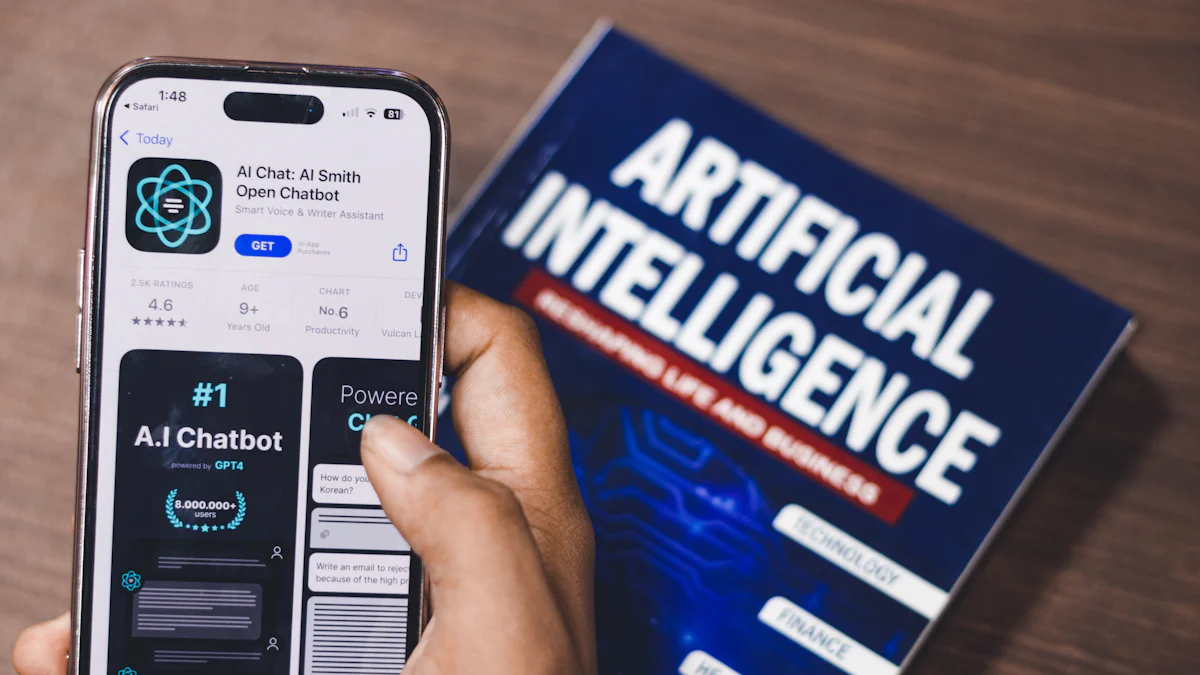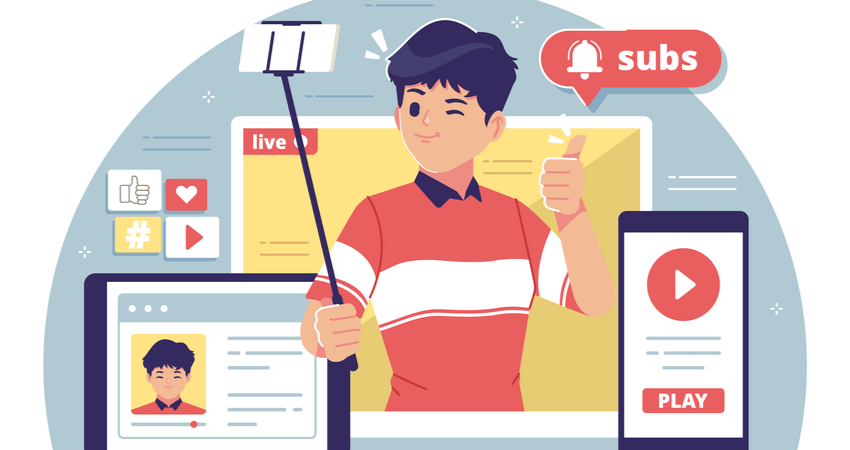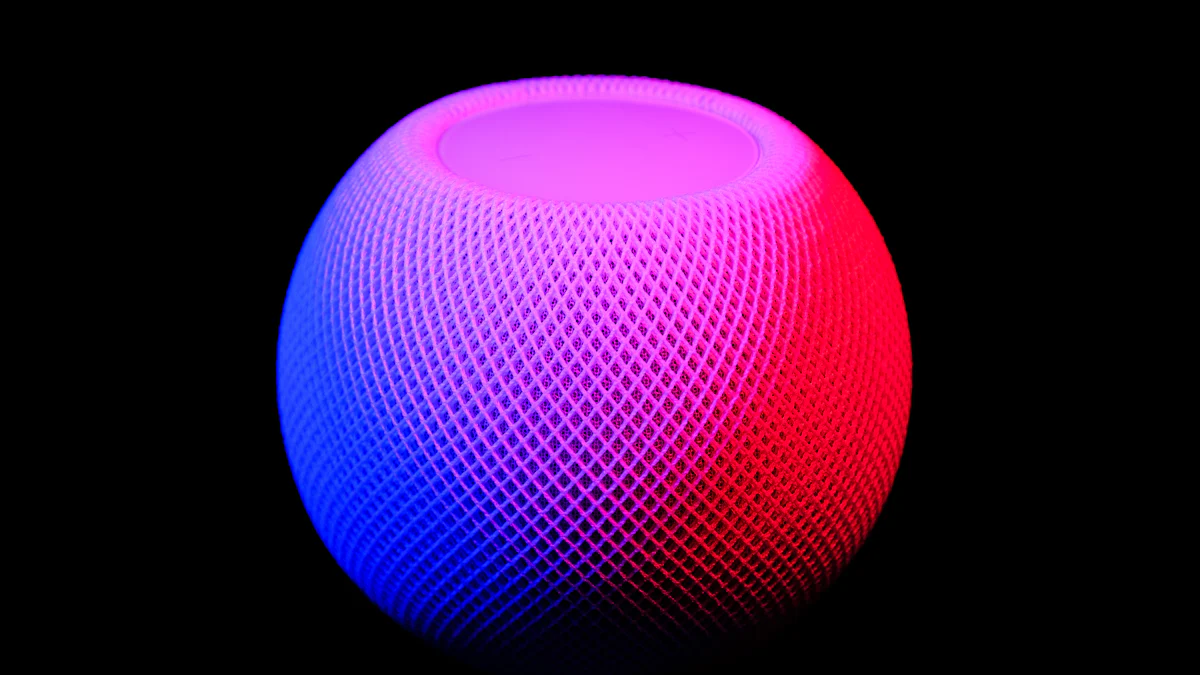Unlocking the Full Potential of Discord Voice Chat
Discord has revolutionized the way we communicate with others while gaming, providing a seamless platform for voice chat. However, Discord’s audio restrictions can sometimes limit the customization and creativity of voice chat. That’s where Dubbing Ai comes in – the ultimate voice changer for Discord.
Understanding Discord’s Audio Restrictions is crucial to grasp why Dubbing Ai is such a game-changer. These restrictions are in place to ensure a high-quality voice chat experience by reducing background noise, echo, and other audio issues. While this is beneficial for maintaining clear communication, it can also make users feel restricted in expressing themselves through their voice on Discord.
Introducing Dubbing Ai: The Ultimate Voice Changer designed specifically for Discord. This advanced AI-powered tool unlocks a world of possibilities by offering real-time voice changing capabilities during live voice chat sessions. With its vast library of voice effects and filters, users can transform their voices into anything from robotic tones to mythical creatures or even famous celebrities.
Optimizing Discord settings is essential to fully enjoy the Dubbing Ai experience. By setting up the Dubbing Virtual Device microphone in Discord and ensuring proper configuration, you can seamlessly integrate Dubbing Ai into your voice chat sessions. Additionally, disabling input sensitivity prevents Discord from cutting off your voice, allowing for uninterrupted transmission during conversations. Disabling noise suppression preserves the authenticity of your voice by preventing Discord from filtering out background noise.
With Dubbing AI, you can take your Discord voice chat to the next level. Explore advanced voice customization options by experimenting with different effects and filters to create unique and memorable voices for your persona. Collaborate with other users by creating themed voice channels using Dubbing Ai, immersing yourself in role-playing scenarios with customized voices that enhance collaboration like never before.
Unleash your true potential on Discord with Dubbing Ai’s unparalleled voice customization options. Break free from Discord’s audio restrictions and express yourself in new and exciting ways. Elevate your Discord voice chat experience with Dubbing Ai’s advanced features and capabilities that will leave everyone amazed at what you can do with just your voice.
Understanding Discord’s Audio Restrictions
The Importance of Discord’s Audio Restrictions
Discord’s audio restrictions play a crucial role in ensuring a high-quality voice chat experience for users. By implementing these restrictions, Discord aims to create a clear and immersive environment for communication during gaming sessions or group discussions.
One of the primary benefits of these restrictions is the reduction of background noise. When multiple users are engaged in a voice chat, there is often ambient noise that can interfere with the clarity of the conversation. Discord’s audio restrictions help filter out this unwanted noise, allowing participants to focus on what matters most – the conversation itself.
Echo is another common issue that can arise during voice chats. It occurs when the sound from speakers or headphones is picked up by the microphone and transmitted back to other participants, creating an annoying feedback loop. Discord’s audio restrictions effectively minimize echo by employing advanced echo cancellation algorithms, resulting in a more pleasant and seamless communication experience.
Challenges Posed by Discord’s Audio Restrictions
While Discord’s audio restrictions serve an important purpose, they can also pose challenges for users who seek customization and creativity in their voice chat interactions. The strict limitations imposed by these restrictions may limit the ability to express oneself fully through their voice on Discord.
For example, users who wish to adopt unique personas or experiment with different voices may find it difficult to do so within the confines of Discord’s default settings. This limitation can hinder role-playing scenarios or creative collaborations where distinct voices are essential for character immersion.
Furthermore, some users may feel restricted in expressing emotions or conveying nuances through their natural voice due to the filtering mechanisms employed by Discord. While these mechanisms aim to provide a clean and clear audio experience, they may inadvertently strip away certain vocal qualities that contribute to authentic expression.
However, with Dubbing AI: The Ultimate Voice Changer for Discord, these challenges can be overcome. Dubbing AI offers a wide range of voice customization options that allow users to break free from the limitations imposed by Discord’s audio restrictions. By leveraging artificial intelligence technology, Dubbing Ai empowers users to transform their voices in real-time during live voice chat sessions, opening up new possibilities for creativity and self-expression on Discord.
Introducing Dubbing AI: The Ultimate Voice Changer
What is Dubbing AI?
Dubbing AI is an advanced voice changer designed specifically for Discord. It takes voice customization to a whole new level by utilizing artificial intelligence technology. With Dubbing Ai, users can transform their voices in real-time during live voice chat sessions, adding a touch of creativity and uniqueness to their Discord experience.
Features of Dubbing AI
Real-time voice changing capabilities: Dubbing AI allows users to modify their voices on the fly while engaged in live voice chat sessions. Whether you want to sound like a robot, a monster, or even mimic the voice of your favorite celebrity, Dubbing Ai has got you covered.
Vast library of voice effects and filters: With an extensive collection of voice effects and filters, Dubbing Ai offers endless possibilities for customization. From pitch modulation to echo effects, users can experiment with different combinations to create their desired vocal persona.
Customizable voice presets: For those who prefer quick and easy transformations, Dubbing Ai provides customizable voice presets. These presets allow users to save their preferred settings and apply them with just a click, saving time and effort while still achieving the desired effect.
Dubbing Ai’s intuitive interface makes it accessible for both beginners and experienced users alike. Its seamless integration with Discord ensures that you can effortlessly enhance your voice chat experience without any technical hassle.
Whether you’re looking to add some fun to your gaming sessions or engage in immersive role-playing scenarios, Dubbing Ai empowers you with the tools needed to bring your imagination to life through your voice on Discord. Get ready to unleash your creativity and leave a lasting impression on your fellow Discord users with the ultimate voice changer – Dubbing AI.

Optimizing Discord Settings for the Best Experience
Setting Up the Dubbing Microphone in Discord
To fully enjoy the features and capabilities of Dubbing Ai, it is essential to set up the Dubbing microphone in Discord. This ensures seamless integration between Dubbing Ai and Discord’s voice chat system. Here’s how you can do it:
Connect your Dubbing microphone to your computer: Make sure that your microphone is properly connected to your computer via USB or any other compatible connection.
Open Discord and navigate to User Settings: Click on the gear icon located at the bottom left corner of the Discord window to access User Settings.
Go to Voice & Video settings: In the User Settings menu, select “Voice & Video” from the left-hand sidebar.
Choose Dubbing as your input device: Under the “Input Device” section, select “Dubbing Virtual Device” from the dropdown menu. This will ensure that Discord recognizes and uses your Dubbing microphone for voice input.
Test your microphone: To ensure that everything is working correctly, click on “Let’s Check” under the “Mic Test” section. Speak into your microphone, and if you see green bars moving in response to your voice, it means that your microphone is properly configured.
By following these steps, you can seamlessly integrate Dubbing Ai with Discord and unlock its full potential for voice customization during your voice chat sessions.
Disabling Input Sensitivity
Discord’s default setting includes input sensitivity, which automatically adjusts the sensitivity level of your microphone based on ambient noise levels. While this feature can be useful in some situations, it may also cause interruptions or cut off parts of your speech unnecessarily. To prevent this from happening:
Go to Voice & Video settings in Discord: Access the User Settings menu by clicking on the gear icon at the bottom left corner of Discord, then select “Voice & Video” from the left-hand sidebar.
Disable automatic input sensitivity: Under the “Input Sensitivity” section, toggle off the switch next to “Automatically determine input sensitivity.” This will disable input sensitivity adjustments by Discord.
Disabling input sensitivity ensures uninterrupted voice transmission during conversations on Discord, allowing you to express yourself without any interruptions or cutoffs.
Disabling Noise Suppression
While noise suppression can be helpful in reducing background noise during voice chats, it may also filter out certain elements of your voice and make it sound unnatural or robotic. If you prefer a more authentic and natural voice chat experience:
Navigate to Voice & Video settings in Discord: Open User Settings by clicking on the gear icon at the bottom left corner of Discord, then select “Voice & Video” from the left-hand sidebar.
Turn off noise suppression: Under the “Advanced” section, toggle off the switch next to “Noise Suppression.” This will disable noise suppression in Discord.
By disabling noise suppression, you preserve the authenticity of your voice during conversations on Discord. Background noises will not be filtered out excessively, resulting in a more natural-sounding voice chat experience for both you and other participants.
Optimizing these settings allows you to fully utilize Dubbing Ai’s advanced features while maintaining a seamless and natural voice chat experience on Discord. With these adjustments made, get ready to take your voice customization journey on Discord to new heights!
Taking Your Discord Voice Chat to the Next Level
Exploring Advanced Voice Customization with Dubbing Ai
Dubbing Ai opens up a world of possibilities for advanced voice customization on Discord. With its extensive collection of voice effects and filters, you can experiment with different combinations to create unique and memorable voices for your Discord persona. Here’s how you can take your voice chat experience to the next level:
Experiment with voice effects and filters: Dubbing Ai offers a wide range of voice effects, including pitch modulation, echo, reverb, and more. You can apply these effects in real-time during your voice chats, allowing you to transform your voice into something entirely different. Whether you want to sound like a robot, a mythical creature, or even alter your gender, Dubbing Ai has the tools to make it happen.
Create a unique persona: With Dubbing Ai’s advanced voice customization capabilities, you have the opportunity to create a distinct persona for yourself on Discord. Whether you’re engaging in gaming sessions or participating in group discussions, having a unique and memorable voice can enhance your presence and leave a lasting impression on others.
Enhancing Collaboration with Dubbing Ai
Dubbing Ai not only allows for individual voice customization but also enhances collaboration among users on Discord. Here are some ways you can leverage Dubbing Ai to enhance collaboration:
Themed voice channels: Collaborate with other users by creating themed voice channels using Dubbing Ai. For example, if you’re playing a fantasy-themed game or hosting an online event, you can create a dedicated channel where everyone uses customized voices that match the theme. This adds an extra layer of immersion and excitement to the collaboration experience.
Role-playing scenarios: Immerse yourself in role-playing scenarios with customized voices made possible by Dubbing Ai. Whether it’s an RPG session or an improvisational storytelling activity, using different voices for different characters brings depth and authenticity to the experience. It allows participants to fully embody their roles and enhances the overall collaborative atmosphere.
By exploring advanced voice customization options and leveraging Dubbing Ai’s features for collaboration purposes, you can elevate your Discord voice chat experience beyond simple communication. Unleash your creativity, engage in immersive collaborations, and make every interaction on Discord truly unforgettable with the help of Dubbing Ai.
With its powerful capabilities and user-friendly interface, this ultimate voice changer takes Discord communication to new heights of fun and creativity!
Unleash Your Voice on Discord with Dubbing Ai
Dubbing Ai is the ultimate voice changer that unlocks unparalleled voice customization options for Discord users. With its advanced features and capabilities, you can break free from Discord’s audio restrictions and express yourself in new and exciting ways.
By utilizing Dubbing Ai, you can take your Discord voice chat experience to the next level. Whether you want to sound like a robot, a mythical creature, or even mimic the voice of your favorite celebrity, Dubbing Ai has the tools to make it happen. Its real-time voice changing capabilities, vast library of voice effects and filters, and customizable voice presets provide endless possibilities for transforming your voice during live chat sessions.
With Dubbing Ai, you can create unique and memorable voices for your Discord persona, enhancing your presence and leaving a lasting impression on others. Collaborate with other users by creating themed voice channels or immerse yourself in role-playing scenarios with customized voices that bring depth and authenticity to the experience.
Don’t let Discord’s audio restrictions limit your creativity. Unleash your true potential on Discord with Dubbing Ai’s advanced features and capabilities. Break free from the norm, express yourself in new and exciting ways, and make every interaction on Discord truly unforgettable.
Take control of your voice on Discord today with Dubbing Ai!
See Also
Exploring the Advantages of AI Voice Changer for Content Production
Set Your Voice Free: Introducing Dubbing AI Voice Changer
Optimize Your Content Creation with the Finest AI Voice Changer
Unveiling Cutting-Edge AI Voice Cloning Tools for Genuine Voiceovers
Playful Pranks in Valorant: Have Fun with Dubbing AI

HALO INTERACTIVE PTE. LTD.©2023 All rights reserved.