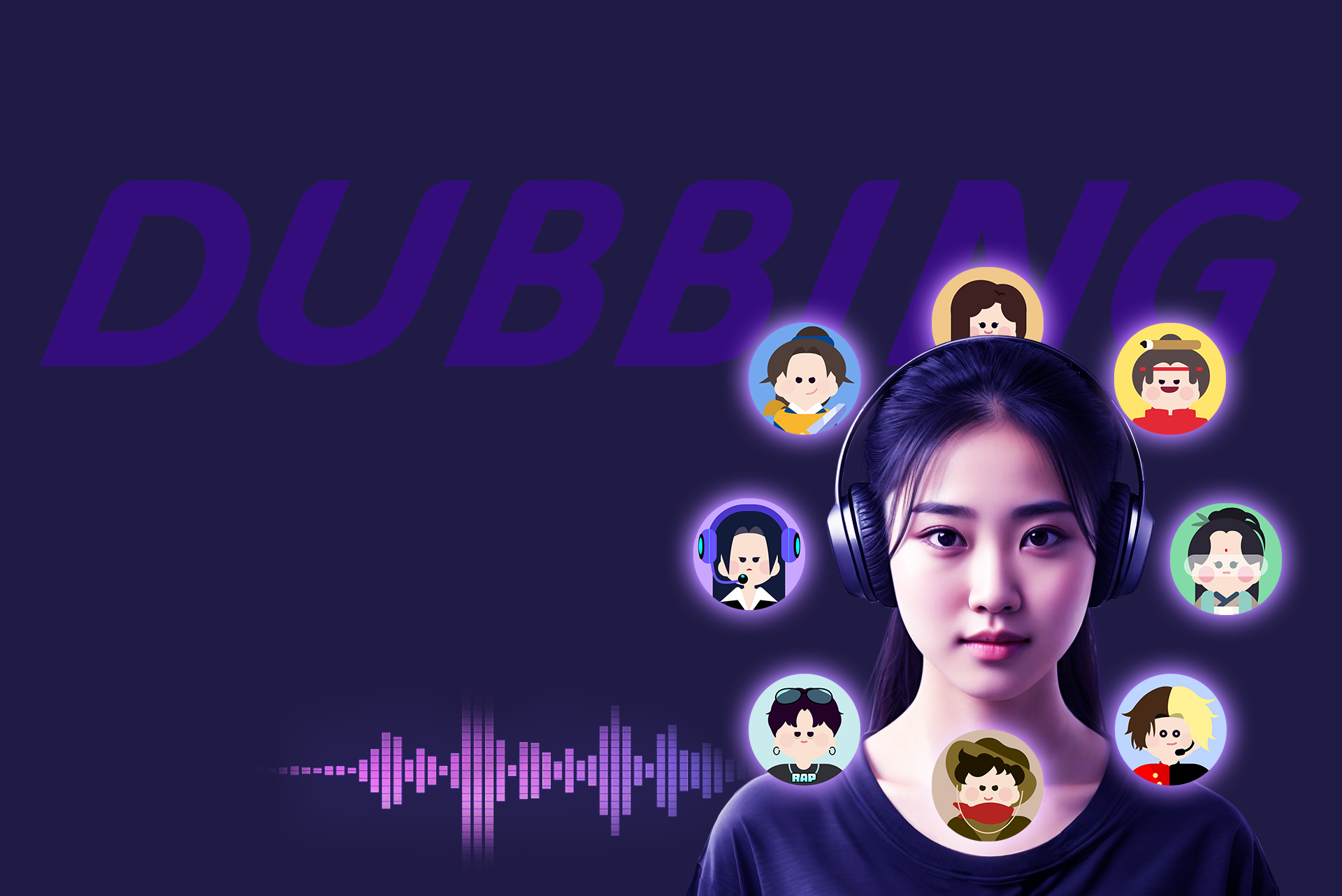If you’re a sound lover, you know how fun and useful a good soundboard can be. Whether you’re spicing up a podcast, gaming with friends, or just having a laugh, soundboards let you add that extra flair. But not everyone wants to pay for tools like 101 soundboards. That’s where free options come in. They give you access to creative features without breaking the bank. Plus, many of these alternatives offer customization that lets you make your soundboard truly yours. Why settle for less when you can explore better, free choices?
Why Look for Alternatives to 101 Soundboards?
Problems with 101 Soundboards
Cost and Subscription Problems
Using 101 soundboards can cost money. Many features need a subscription, which is annoying if you just want quick sound effects. Paying for it might not seem worth it. Free options give you similar features without spending money. Why pay when free choices offer so much?
Not Enough Features for Experts
Advanced users may find 101 soundboards lacking. It doesn’t have enough customization for unique soundboards. Reviews say the sound quality is uneven, which can ruin projects. Here’s a summary of common issues:
Problem | Details |
|---|---|
Few Customization Options | Users say it doesn’t have advanced features for personalizing sounds. |
Uneven Sound Quality | Some sounds are poor quality, making the experience less enjoyable. |
If you love playing with sounds, these problems might be a dealbreaker.
Why Free Alternatives Are Better
Free and Easy to Use
Free soundboards are a great option. They give you many choices without costing anything. These tools are made with user feedback, so they’re easy to use. For example, Resanance is a top free soundboard. It works with Discord and Teamspeak. Over 25,000 people use it for sound effects. Why not try it and enjoy fun sounds for free?
More Features and Customization
Free soundboards often have better features than paid ones. You can upload your own sounds, set hotkeys, and use multi-channel support. Here’s how Resanance compares to paid tools:
Feature | Resanance (Free) | Paid Tools |
|---|---|---|
Cost | Free | Costs Money |
Multi-Channel Support | Yes | Sometimes |
Upload Custom Sounds | Yes | Limited |
Hotkey Setup | Yes | Sometimes |
Easy to Use | Yes | Sometimes |
These tools let you create and customize freely. Whether you want sound effects or tools for projects, free options are perfect.
Top Free Alternatives to 101 Soundboards
Dubbing AI

Key Features of Dubbing AI
Dubbing AI is a great free soundboard for easy audio editing. It helps you create professional-quality sounds without much effort. Here’s why it’s special:
Change your voice live, perfect for videos or streams.
Simple design, making it easy for new users.
Tools like pitch control and syncing save you time.
Huge collection of voices and effects for custom sounds.
These features make Dubbing AI fun and creative for soundboard lovers.
Pros and Cons of Dubbing AI
Pros:
Simple enough for beginners to use.
Advanced options for customizing sounds.
Provides over 500 voices of characters from popular games, animes and movies.
Resanance
Key Features of Resanance
Resanance is a top pick for gamers and streamers needing soundboards. It’s free and full of useful tools. Here’s what it offers:
Works with Discord, Teamspeak, and other platforms.
Set hotkeys to play sounds quickly.
Upload your own sounds to make it personal.
Easy-to-use design for smooth navigation.
Resanance is a solid choice for custom soundboards or gaming projects.
Pros and Cons of Resanance
Pros:
Compatible with popular chat platforms.
Free with no hidden fees.
Great for customizing sound effects.
Cons:
Only works on Windows computers.
Some may find the design old-fashioned.
Voicemod
Key Features of Voicemod
Voicemod is another awesome free soundboard for casual and pro users. Here’s how it compares to others:
Feature | Voicemod | Resanance | Other Alternatives |
|---|---|---|---|
Yes | Yes | Yes | |
Multi-Channel Support | Yes | Yes | Varies |
Custom Sound Uploads | Yes | Yes | Varies |
Hotkey Assignment | Yes | Yes | Varies |
User-Friendly Interface | Yes | Yes | Varies |
Voicemod also changes voices live, making it great for games or events.
Pros and Cons of Voicemod
Pros:
Live voice-changing for real-time use.
Lots of ways to customize sounds.
Works on many platforms.
Cons:
Some features need a paid upgrade.
Can slow down older computers.
EXP Soundboard
Key Features of EXP Soundboard
EXP Soundboard is a simple and free tool for sound lovers. It’s lightweight and perfect for basic soundboard needs. Here’s why it’s useful:
Integrated sound effects: It has built-in sounds ready to use.
File compatibility: Add MP3 or WAV files easily without trouble.
Audio conversion: Includes a converter to save time preparing sounds.
Here’s a quick summary of its features:
Feature | Description |
|---|---|
Integrated sound effects | Comes with many built-in sound effects. |
File compatibility | Supports MP3 and WAV file formats. |
Audio conversion | Has a built-in audio converter. |
Customization | Limited options for personalizing sounds. |
Design | Looks outdated compared to newer tools. |
Pros and Cons of EXP Soundboard
Pros:
Simple to use, even for beginners.
Works with MP3 and WAV files.
Free to download and use.
Cons:
Not many options for advanced customization.
The design feels old-fashioned compared to others.
HitPaw Voice Changer
Key Features of HitPaw Voice Changer
HitPaw Voice Changer is a fun and flexible free soundboard. It’s great for those who enjoy playing with audio. Here’s what makes it exciting:
Real-time voice changing: Great for games, streams, or fun chats.
Wide range of effects: Pick from many voice effects to suit your mood.
User-friendly interface: Easy design so you won’t feel confused.
Pros and Cons of HitPaw Voice Changer
Pros:
Perfect for live voice changes during calls or streams.
Offers many effects for creative sound editing.
Simple to use, even for first-timers.
Cons:
Some features need a paid upgrade.
May not work well on older computers.
Voicy.network
Key Features of Voicy.network
Voicy.network is an online soundboard with no downloads needed. It’s a great choice if you prefer browser-based tools. Here’s what it offers:
Online platform: Use it directly in your browser without downloading.
Community-driven content: Find sounds shared by users worldwide.
Custom sound uploads: Add your own sounds to share with others.
Pros and Cons of Voicy.network
Pros:
No need to install anything; works on any device.
Huge variety of sounds from its active community.
Free to use with no hidden fees.
Cons:
Needs internet to work.
Fewer customization options than downloadable soundboards.
Myinstants.com
Looking for a simple and fun soundboard? Myinstants.com could be perfect for you. This online tool gives quick access to many sound effects. You don’t need to download anything, making it super easy. It’s great for mobile users since it works in your browser. No setup is required!
Key Features of Myinstants.com
Myinstants.com is easy to use and has lots of variety. Here’s why it’s special:
Wide range of sound effects: Find sounds from movies, memes, music, and more.
Make your own soundboard: Add your favorite sounds to create a custom board.
Bright and colorful design: Sounds are shown as big, clickable buttons.
Works well on phones: Perfect for creating a soundboard on your mobile browser.
Free to use: Most sounds are free, with extra options in a premium plan.
These features make Myinstants.com a fun and handy choice for everyone.
Pros and Cons of Myinstants.com
Every tool has good and bad points. Here’s a quick look:
Pros:
No downloads needed; use it right away.
Huge variety of sound effects in different categories.
Lets you customize and build your own soundboard.
Works great on mobile devices for easy access.
Cons:
Needs internet to work properly.
Limited advanced customization compared to other tools.
If you want a free and easy soundboard with lots of sounds, try Myinstants.com. It’s simple, colorful, and full of fun!
How to Use a Free Soundboard
Step-by-Step Guide for Dubbing AI
Downloading and Installing Dubbing AI
Starting with Dubbing AI is very easy. Just follow these steps:
Go to the official Dubbing AI website.
Choose the download option for Windows or macOS.
After downloading, open the file to begin installation.
Follow the instructions on the screen to finish setup.
Open Dubbing AI and check out its simple design.
The process is fast, and the easy layout helps you get started quickly.
Setting Up Your First Soundboard
Once Dubbing AI is installed, you can create your first soundboard. Here’s how:
Find a Quiet Spot: Pick a quiet place to avoid background noise. Use a good microphone for clear sound.
Set Audio Options: Make the virtual audio cable your system’s output. Choose Dubbing AI as the input and adjust settings for your voice effect.
Add Your Sounds: Open the soundboard tool in Dubbing AI. Upload your sounds and arrange them in the order you like.
Test and Record: Use the noise reduction tool to improve sound quality. Hit record and either talk or play sounds through the virtual cable.
Listen and Edit: Wear headphones to check the recording. Change pitch, speed, or other settings to get the sound you want.
Save Your Work: Play back your soundboard to review it. Make changes if needed, then save and export it.
Dubbing AI’s simple design makes everything easy and fun. Whether you’re new or experienced, you’ll enjoy making a soundboard that suits you.
Pro Tip: Save often so you don’t lose your work. Try different effects to make your soundboard stand out!
You’ve now got a list of the best free soundboard options to explore. Each one offers unique features, from creating funny sound clips to managing sound effects and sound gifs. If you’re looking for versatility and ease of use, Dubbing AI stands out. It’s perfect for beginners and pros alike. Whether you want the largest collection of various popular sounds or tools for customization, there’s something here for you. Dive in, try them out, and find the soundboard that makes your projects more fun and creative!
FAQ
What is a soundboard, and why use one?
A soundboard plays preloaded or custom sound effects. It’s useful for gaming, streaming, or presentations. You can make projects more fun or entertain people with it.
Are free soundboards as good as paid ones?
Yes, free soundboards have great features. They allow customization, hotkeys, and work with popular platforms. Options like Resanance and Voicemod are high-quality without costing money.
Can these soundboards work on different devices?
Some soundboards only work on Windows or macOS. Others, like Voicy.network, run in browsers and work on any device. Always check if your device is supported.
Do I need special skills to use a soundboard?
No, most soundboards are simple to use. Tools like Dubbing AI and Myinstants.com let you upload sounds and set hotkeys easily. Beginners can start right away.
Which soundboard is best for beginners?
Dubbing AI is perfect for beginners. It’s easy to use and has helpful features. If you want an online tool, Myinstants.com is also beginner-friendly.