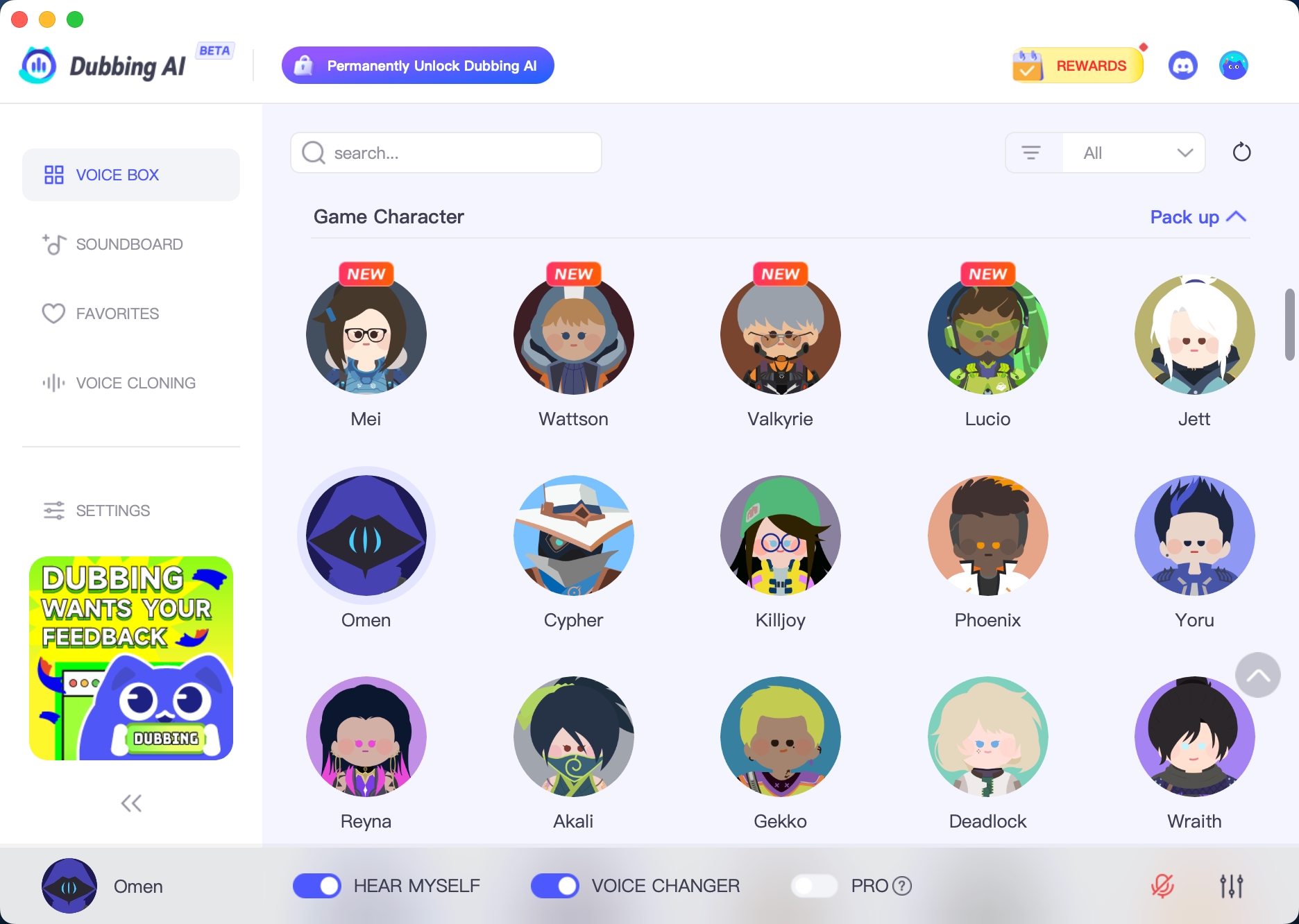Dubbing AI for MacBook
Dubbing AI is a versatile tool compatible with both MacBook, allowing users to seamlessly switch between devices while enjoying its powerful features. Whether you're looking to enhance your voice for streaming, online meetings, or gaming, Dubbing AI offers a smooth, real-time experience across platforms. The app’s intuitive interface ensures easy navigation on macOS, making it perfect for on-the-go creativity. From crafting memes to using advanced voice filters, Dubbing AI empowers users with cutting-edge voice-changing technology, ensuring consistency and convenience no matter which device you prefer.

Dubbing AI on MacBook
Using Dubbing AI on your MacBook transforms your audio experience into something extraordinary. With its powerful voice-changing capabilities, it’s perfect for gamers, streamers, and professionals who want to bring flair to their interactions. The MacBook's robust hardware ensures Dubbing AI runs seamlessly, enabling real-time voice transformations without latency. Whether you're crafting unique voices for gaming characters or adding depth to online meetings, Dubbing AI lets you explore over 500 customizable voices and sound effects. Its intuitive desktop interface allows for easy integration with popular apps like Discord, Zoom, and Twitch, making it an indispensable tool for creativity and communication.
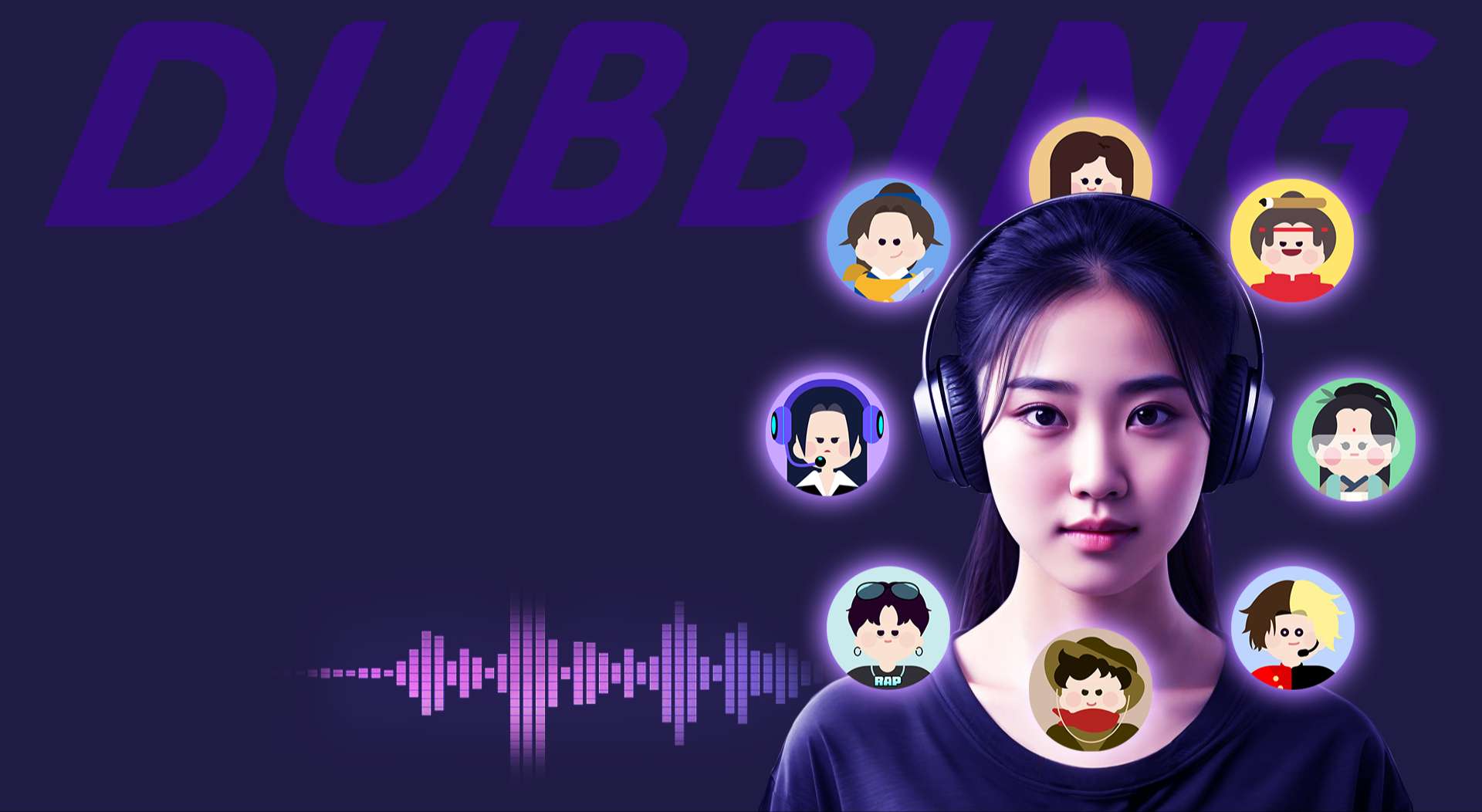
Best Voice Changer & Soundboard
Dubbing AI redefines the voice-changing experience with its vibrant and feature-packed soundboard. From hilarious memes to iconic character voices, this tool offers a treasure trove of audio possibilities, perfect for gamers, streamers, and content creators. The colorful soundboard is a dynamic playground with thousands of sounds, categorized for easy access and instant use. Whether you want to prank your friends or amplify your online persona, Dubbing AI ensures seamless real-time performance with low latency. Its intuitive design lets you switch voices, trigger sounds, and customize effects effortlessly. Elevate your entertainment game with the most creative and versatile voice changer available!
THE BEST VOICE CHANGING APP FOR GAMERS
HOW TO USE DUBBING AI ON MacBook?
With a few simple steps, you can use any voice you want. Try the free ghostface voice changer now!
Download Dubbing AI, Install, Configure & Open Dubbing AI Voice Changer App.
Open Sound Setting, Select (Dubbing Virtual Device) as your input device.
Save and Apply. Don’t forget to save your settings in the settings panel.
Now you can experience the real role-play with your changed voice.