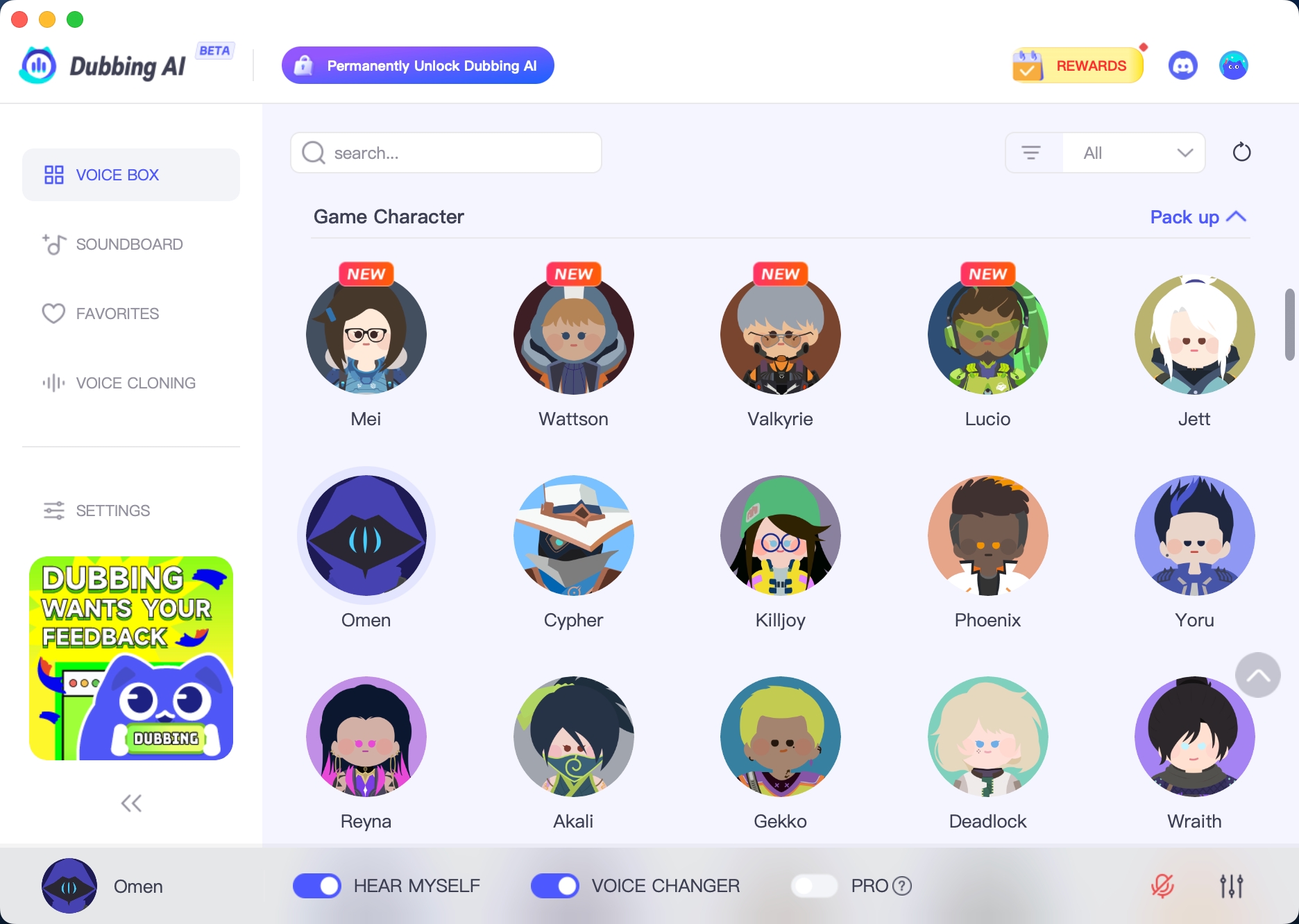Why is Darth Vader’s voice so famous? Its deep, powerful sound has amazed fans for years. Whether you’re playing games, dressing up, or just joking around, copying this voice is now simple. A Darth Vader voice changer like Dubbing AI helps you easily sound like the legendary Darth Vader anytime.
Key Takeaways
Pick a voice changer that changes your voice instantly. This lets you sound like Darth Vader right away in calls or games.
Find easy-to-use apps with settings you can change. You can adjust pitch, tone, and add breathing sounds for a real Darth Vader voice.
Make sure it works with your devices and apps. Many voice changers work on apps like Discord and Zoom, so you can use them for gaming or streaming.
What Makes a Great Darth Vader Voice Changer?
Key Features to Look For
Picking a Darth Vader voice changer means finding one that feels real and flexible. Look for tools that change your voice instantly, so you sound like Darth Vader during calls, games, or streams. A good app should let you adjust your voice. You can change pitch, tone, and depth to match the famous sound. Some apps even add Darth Vader’s breathing effect, making it more lifelike.
Here’s a simple comparison of features in popular choices:
Feature | What It Does |
|---|---|
Real-time voice change | Changes your voice as you talk. |
Lets you adjust pitch and tone for a unique sound. | |
Variety of filters | Offers effects for different situations. |
User-friendly interface | Easy to use, even for first-timers. |
Compatibility with Devices and Platforms
A top Darth Vader voice changer should work well on your devices. Whether you use a computer, tablet, or phone, it should connect easily. Many apps, like Voice.ai and EaseUS VoiceWave, work with platforms like Discord, Zoom, and Twitch. This lets you use your Darth Vader voice for calls, streams, or games. Always check if the app works with your device and favorite platforms.
Ease of Use and Customization Options
Nobody likes spending hours learning how to use an app. The best voice changers are simple and quick to set up. Look for apps with ready-made Darth Vader voice settings, so you don’t need to adjust much. If you want to be creative, some apps let you customize your voice for fun. Apps like iMyFone Filme even have tools to edit recorded audio, giving you more control over how it sounds.
Pro Tip: Place your microphone correctly and adjust device settings for clear sound.
Top 10 Best Darth Vader Voice Changers

1. Dubbing AI Voice Changer
Overview of Features
Dubbing AI is a great tool for sounding like Darth Vader. It uses smart AI to copy the famous voice perfectly. You can change pitch, tone, and add Darth Vader’s breathing sound. It also changes your voice live, which is great for gaming or streaming.
Device Compatibility
Dubbing AI works well on many devices. It supports Windows, macOS, and Android. You can use it with apps like Discord, Zoom, and Twitch to sound like Darth Vader during calls or streams.
User Experience
People like Dubbing AI because it’s easy to use and sounds great. Setting it up is fast, and it has ready-to-use Darth Vader settings. Whether you’re new or experienced, this tool is fun and simple.
2. Voxal Voice Changer

Overview of Features
Voxal Voice Changer has many voice effects, including Darth Vader’s voice. You can adjust how deep and strong your voice sounds to match his. It also works live, so it’s perfect for real-time chats.
Device Compatibility
This tool works on both Windows and macOS. It connects with apps like Skype and Steam. You can use it for gaming, streaming, or even pranking friends.
User Experience
Voxal is easy to use and has clear setup instructions. It’s lightweight, so it won’t slow your device. Users like how reliable it is and how real the Darth Vader voice sounds.
3. Voicemod

Overview of Features
Voicemod is a flexible tool with a Darth Vader voice option. It changes your voice live and lets you add cool sound effects. You can also adjust your voice to make it unique.
Device Compatibility
Voicemod works on Windows and pairs well with apps like Discord, Zoom, and OBS Studio. It’s a great pick for gamers and streamers who want to sound like Darth Vader.
User Experience
Users love Voicemod’s modern design and many voice options. The Darth Vader setting is simple to set up, and the live feature works smoothly.
4. Clownfish Voice Changer

Overview of Features
Clownfish Voice Changer is a basic but useful tool for a Darth Vader voice. You can change pitch and tone, though it doesn’t have advanced features. It’s a good choice for casual users.
Device Compatibility
This tool works on Windows and connects with apps like Discord, Skype, and TeamSpeak. It’s light on resources, so it’s great for older computers.
User Experience
Clownfish is known for being simple and easy to use. The setup is quick, and users like how dependable it is for creating a Darth Vader voice.
5. HitPaw VoicePea

Overview of Features
HitPaw VoicePea has a Darth Vader voice option that makes your voice deep and strong. It works live and lets you adjust pitch and tone for better results.
Device Compatibility
This tool works on Windows and macOS. It connects with popular apps like Discord and Zoom, making it great for gamers and streamers.
User Experience
HitPaw VoicePea is loved for its simple design and great sound quality. The Darth Vader settings are easy to use, and the live feature works without problems.
6. iMyFone MagicMic

Overview of Features
iMyFone MagicMic is a strong tool for creating a Darth Vader voice. It has many voice effects and lets you adjust pitch, tone, and depth. The live voice change feature is perfect for real-time use.
Device Compatibility
MagicMic works on Windows and macOS. It connects with apps like Discord, Zoom, and Twitch, making it useful for gaming and streaming.
User Experience
Users enjoy MagicMic for its simple setup and great sound. The Darth Vader settings are easy to use, and the tool makes your voice sound very real.
7. FineShare FineVoice

Overview of Features
FineShare FineVoice includes a Darth Vader voice option that makes your voice deep and strong. It works live and lets you adjust pitch and tone for better results.
Device Compatibility
This tool works on Windows and connects with popular apps like Discord and Zoom. It’s great for gamers and streamers who want to sound like Darth Vader.
User Experience
FineShare FineVoice is loved for its simple design and great sound quality. The Darth Vader settings are easy to use, and the live feature works without problems.
8. Voice.ai

Overview of Features
Voice.ai uses advanced AI to create a realistic Darth Vader voice. It works live and lets you adjust pitch and tone for a perfect match.
Device Compatibility
This tool works on Windows and macOS. It connects with apps like Discord and Zoom, making it great for gamers and streamers.
User Experience
Voice.ai is praised for being easy to use and sounding amazing. The Darth Vader settings are simple, and the live feature works smoothly.
9. EaseUS VoiceWave

Overview of Features
EaseUS VoiceWave has a Darth Vader voice option that makes your voice deep and strong. It works live and lets you adjust pitch and tone for better results.
Device Compatibility
This tool works on Windows and connects with popular apps like Discord and Zoom. It’s great for gamers and streamers who want to sound like Darth Vader.
User Experience
EaseUS VoiceWave is loved for its simple design and great sound quality. The Darth Vader settings are easy to use, and the live feature works without problems.
10. CleVoice Voice Changer

Overview of Features
CleVoice Voice Changer has a Darth Vader voice option that makes your voice deep and commanding. It works live and lets you adjust pitch and tone for better results.
Device Compatibility
This tool works on Windows and macOS. It connects with apps like Discord and Zoom, making it great for gamers and streamers.
User Experience
CleVoice Voice Changer is praised for being easy to use and sounding amazing. The Darth Vader settings are simple, and the live feature works smoothly.
How to Use a Darth Vader Voice Changer Effectively
Setting Up Your Voice Changer
Setting up a Darth Vader voice changer is simple and fun. Follow these steps to turn your voice into the famous Sith Lord:
Application | |
|---|---|
Vader Breath | 1. Open the app and select ‘Breath’. 2. Go to breathing settings. 3. Pick an option and confirm. |
Voicechanger.io | 1. Click ‘Create a custom voice!’. 2. Record or upload audio. 3. Add effects like Evil Robot. 4. Adjust settings. |
Voicemod | 1. Open the app and go to ‘Voice Lab’. 2. Change ‘Power Pitch’. 3. Set ‘Resonator’ options. 4. Adjust ‘Distortion’ and ‘Tremolo’. |
UnicTool MagicVox | 1. Open the app and click ‘VoiceStudio’. 2. Use Pitch Shifter, Reverb, and Tremolo. 3. Record and enjoy. |
Before starting, check if your microphone is connected and working. Adjust input and output settings for smooth voice changes.
Tips for Achieving the Perfect Darth Vader Voice
Want to sound just like Darth Vader? These tips can help you get the deep, powerful tone:
Use a Quality Microphone: A good mic makes your voice clear and realistic.
Practice Voice Impressions: Listen to Darth Vader’s voice. Copy his slow and steady way of speaking.
Add Depth and Effects: Use reverb and delay to make your voice stronger. Some tools even add Darth Vader’s breathing sound.
Experiment with Settings: Adjust pitch and tone to find the best sound. Real-time AI tools can help you fine-tune easily.
Pro Tip: Combine breathing sounds with your voice for a true Darth Vader effect.
Troubleshooting Common Issues
If your voice changer isn’t working, don’t worry. Try these fixes:
Find the Problem: Check if the sound is wrong or the app crashes.
Check Hardware: Make sure your mic and speakers are connected properly.
Adjust Settings: Look at the app’s settings. Fix pitch or echo issues.
Update Software: Old software can cause problems. Install updates if needed.
Restart the App: Restarting the app can often fix small issues.
If nothing works, contact the app’s support team or read the user guide for help.
Picking the right voice changer might seem tricky at first. But the tools listed here make it simple to choose. Each one has special features, like live voice changes or Darth Vader effects. If you want a top-notch voice changer, try Dubbing AI. Its smart AI makes voices sound super real, perfect for games, streams, or fun.
Did you know? The AI dubbing industry is growing fast! It’s expected to jump from $794M in 2023 to $2.9B by 2033. Tools like Dubbing AI are leading with voice cloning and easy workflows, improving viewer interest by 90%.
Check out these tools and channel your inner Sith Lord today!
FAQ
What is the best Darth Vader voice changer app for beginners?
If you’re new, try Dubbing AI. It’s user-friendly and offers pre-set options to replicate Darth Vader’s voice, including iconic Darth Vader breathing effects.
Can I use a Darth Vader voice changer helmet for live streaming?
Yes, but a Darth Vader voice changing software or app like Voicemod works better for live streaming. It integrates seamlessly with platforms like Twitch or Discord.
How do I add Darth Vader sound effects to my voice?
Use a Darth Vader voice changer app with customization options. Adjust pitch, tone, and add effects like the iconic Darth Vader breathing for a realistic sound.
See Also
Explore Top Celebrity Voice Alteration Apps with Dubbing AI
Uncover New AI Voice Duplication Tools for Realistic Voiceovers
Top AI Voice Modifiers Every Content Creator Should Try
2024 Handbook: Transform Your Voice Using Free Dubbing AI Tools