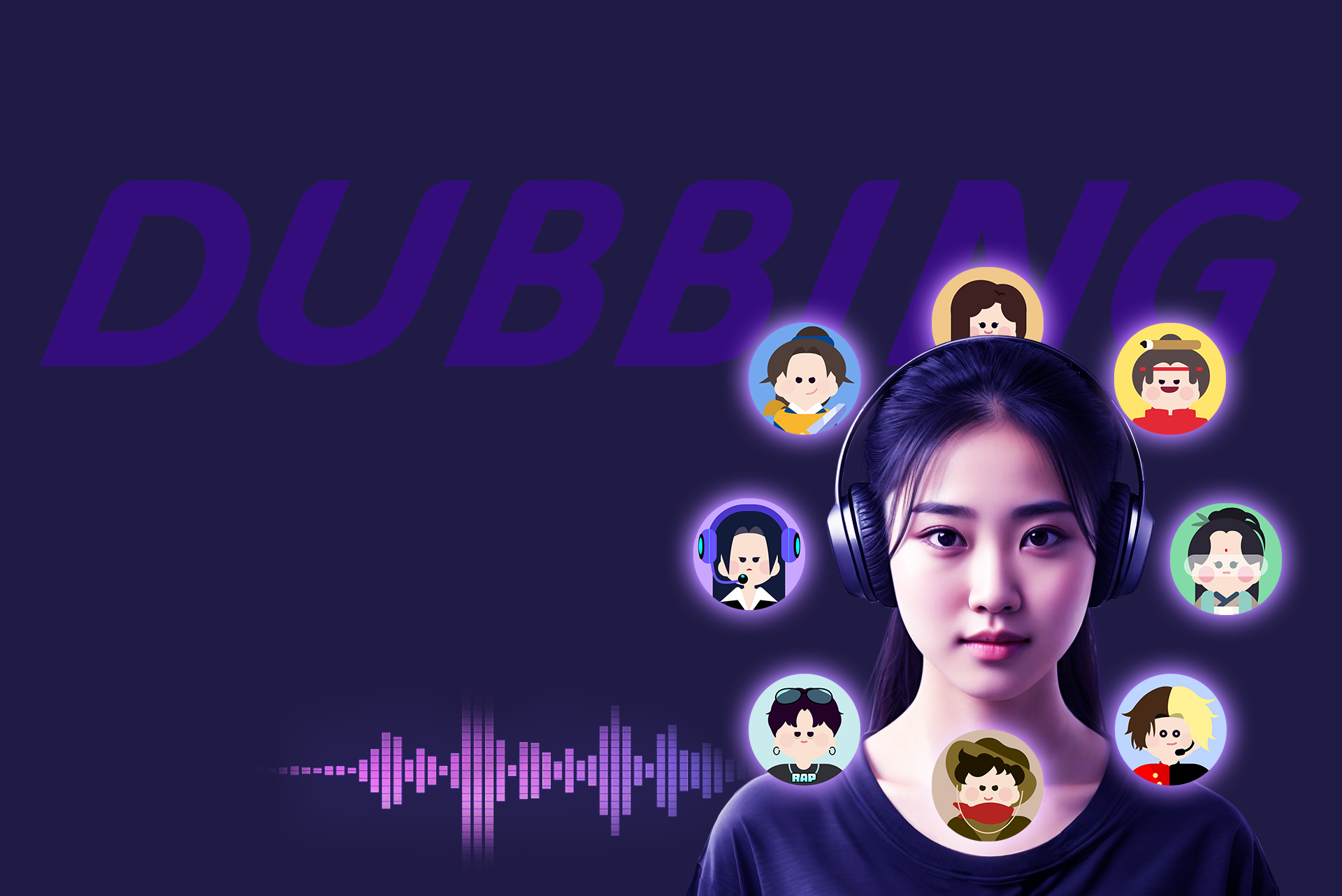A Gorilla Tag soundboard is a tool that lets you play pre-recorded sounds during gameplay. It’s a fun way to spice up your gaming sessions and make communication more creative. Imagine using a funny sound effect to lighten the mood or a strategic sound to alert your team—it’s a game-changer!
Here’s why soundboards are so effective:
They let you express yourself in unique ways, making the game more engaging.
Funny sounds create shared laughter, which strengthens bonds with other players.
With Dubbing AI, you can easily create and customize your soundboard. It’s simple, fast, and lets you add a personal touch to your gaming experience.
Key Takeaways
A Gorilla Tag soundboard makes the game more fun. It helps players talk in creative and unique ways.
Pick sounds that match the situation. Use warning sounds for alerts and funny ones to celebrate wins. This makes the game more exciting.
Try out your soundboard before playing. Make sure the sounds are clear and not too loud so they don’t distract you.
Don’t use sounds too much. Play them at the right times to keep your team interested and excited.
Dubbing AI is a helpful tool to make your own soundboard. You can record, change, and organize sounds easily with it.
How to Set Up a Gorilla Tag Soundboard
Setting up a Gorilla Tag soundboard might seem hard, but it’s simple. With the right tools and some help, you’ll be ready fast. Let’s go through the steps one by one.
Picking the Best Soundboard for You
Not all soundboards are the same. The best one depends on your goals. Do you want better teamwork, more laughs, or a cool gaming vibe? Here’s a quick guide to help:
What You Want | Why a Soundboard Helps | Example Use |
|---|---|---|
Better Communication | Sounds let you share ideas without just talking. | Use sound clips to plan moves with teammates. |
Fun Gameplay | Play funny sounds when tagging others for fun. | |
Player Connection | Sharing funny sounds builds friendships with other players. | Everyone laughs at clever sound effects together. |
Choose a soundboard that fits your needs. If you’re on a PC, find one with good features and options.
Tools and Software You’ll Need
To start, download a trusted soundboard program. There are many online, so read reviews to pick the best one. Popular choices include Voicemod and Resanance. These programs make it easy to create a soundboard on your PC.
You’ll also need a good mic and headphones for clear sound. If you want to use the soundboard on Discord or in recordings, make sure your setup works for that. Preparing ahead makes everything smoother.
Making a Soundboard with Dubbing AI

If you want a quick way to make a soundboard, try Dubbing AI. It’s easy to use and works in just a few steps:
Pick sounds you like or record your own.
Edit and improve the sounds with Dubbing AI.
Sort your sounds into groups for easy use during games.
Players say Dubbing AI makes Gorilla Tag more fun and exciting. A custom soundboard adds your style and helps connect with others.
Whether you’re new or experienced, making a Gorilla Tag soundboard is enjoyable and worth it.
Testing and Configuring Your Soundboard for Optimal Performance
Once you’ve set up your Gorilla Tag soundboard, it’s time to test and fine-tune it. This step ensures your soundboard works smoothly during gameplay and delivers the best experience. Here’s how you can do it:
Test Each Sound Individually
Play every sound on your soundboard to check its quality. Does it sound clear? Is it too loud or too soft? Adjust the audio levels to make sure each sound is crisp and balanced. If you’re using a program like Voicemod or another option for the best soundboard for pc, these tools often have built-in features to tweak sound settings.Check Compatibility with Your PC and Game
Make sure your soundboard integrates well with your PC and Gorilla Tag. Open the game and try playing a few sounds during a session. If you notice any lag or glitches, revisit your setup. Tutorials provided by soundboard software can help you troubleshoot common issues.Test in a Group Setting
Invite a few friends to a private game or upload soundboard to discord for a group test. This lets you see how your sounds work in real-time with other players. Ask for feedback on volume, timing, and overall impact. Their input can help you make adjustments.Fine-Tune for Strategic Use
Once you’ve tested the basics, think about how you’ll use the soundboard during gameplay. For example, assign specific sounds to key moments, like alerting teammates or celebrating a win. This adds a layer of strategy to your soundboard use.
Pro Tip: Save your soundboard settings once you’re happy with them. This way, you won’t lose your configurations if you need to reinstall the software.
Testing and configuring your soundboard might take a little time, but it’s worth the effort. A well-tuned soundboard enhances your gaming experience and keeps the fun going without interruptions.
Tips for Using Soundboards Effectively
Timing Your Sounds for Strategic Impact
Timing is everything when it comes to using a soundboard. You don’t want to play a sound randomly and miss the chance to make an impact. Think about the moments in Gorilla Tag when a sound could add value. For example, use a quick alert sound to warn your team about an incoming tagger. Or, play a celebratory sound right after a big win to boost morale.
Here’s a trick: assign specific sounds to key moments. This way, you can quickly press the right button without fumbling. Practice during casual games to get the hang of it. The better your timing, the more effective your soundboard becomes in multiplayer experiences.
Adjusting Volume for Clear and Balanced Audio
Nobody likes a sound that’s too loud or too soft. If your soundboard’s volume isn’t balanced, it can ruin the fun for everyone. Before you start a game, test the volume of each sound. Make sure it’s loud enough to hear but not so loud that it drowns out other players.
Most soundboard software, like the ones you can use on a PC, has volume control settings. Adjust these until your sounds blend well with the game’s audio. If you’re playing with friends, ask them for feedback. They’ll let you know if a sound is too overpowering or too quiet.
Pro Tip: Keep your volume consistent across all sounds. This avoids sudden surprises that might annoy your teammates.
Selecting Context-Appropriate Sounds
Choosing the right sounds for the right moments is one of the best tricks for using soundboards effectively. Think about the vibe of the game and the people you’re playing with. A funny sound might work great with friends but could feel out of place in a serious match.
Create categories for your sounds, like “funny,” “strategic,” or “celebratory.” This makes it easier to pick the perfect sound during gameplay. Also, avoid using sounds that might confuse or distract your teammates. The goal is to enhance the experience, not disrupt it.
By following these tips, you’ll turn your Gorilla Tag soundboard into a powerful tool for fun and strategy.
Avoiding Overuse to Maintain Engagement and Fun
Using a Gorilla Tag soundboard can be a blast, but overdoing it might ruin the fun for everyone. Imagine hearing the same sound over and over—it gets annoying fast, right? To keep things enjoyable, you need to strike a balance. Here are some tips to help you avoid overuse while keeping the game exciting.
Be Selective with Your Sounds
Don’t play a sound for every little thing. Save your soundboard for moments that truly matter, like celebrating a win or warning your team. This makes each sound feel special and keeps others engaged.Read the Room
Pay attention to how your teammates react. If they laugh and enjoy the sounds, you’re on the right track. If they seem annoyed or distracted, it’s time to dial it back. A little awareness goes a long way in keeping the vibe fun.Rotate Your Sounds
Using the same sound repeatedly can get old quickly. Mix it up by rotating through different sounds. If you’re using a soundboard on your pc, organize your sounds into categories so you can easily switch things up during gameplay.Take Breaks
Sometimes, the best way to keep your soundboard fresh is to not use it at all. Let the natural flow of the game take over for a while. When you bring the soundboard back, it’ll feel like a treat instead of a constant presence.
Pro Tip: Less is more when it comes to soundboards. Use them sparingly, and they’ll have a bigger impact.
By following these tips, you’ll keep your soundboard fun and engaging without crossing the line into overuse. Your teammates will thank you, and the game will stay enjoyable for everyone.
Enhancing Gameplay with a Gorilla Tag Soundboard

Helping Your Team with Smart Sounds
Using a Gorilla Tag soundboard can improve teamwork. A quick sound can warn teammates about danger without talking. For example, play a “beep” to signal an approaching tagger. This keeps everyone alert and working together better.
Assign sounds to specific actions for easier use. One sound could mean danger, while another celebrates a win. Practice during casual games to get used to it. Over time, these sounds will make teamwork smoother and more fun.
Tip: Use short, simple sounds. Long ones might confuse your team instead of helping.
Making the Game Funnier with Sounds
Gaming is more fun with humor, and a soundboard helps. Imagine tagging someone and playing a funny sound like a “boing.” These moments make the game unforgettable and enjoyable for everyone.
You can also use funny sounds to relax during tough matches. A joke sound at the right time can make everyone laugh. But don’t overuse them. Too many sounds can annoy others, so save them for special moments.
Pro Tip: Change your funny sounds often. Repeating the same one too much can get boring.
Connecting with Others Through Unique Sounds
Your soundboard shows your personality. Pick unique sounds, like ones from movies or custom ones made with Dubbing AI. These choices make your gameplay stand out and more memorable.
Sharing your soundboard with friends can bring you closer. They might enjoy your sounds and want to create their own. This shared fun builds stronger connections and makes multiplayer games better for everyone.
Note: If you’re using a PC, check that your soundboard software works well with your setup. This avoids problems during gameplay.
By using these ideas, your soundboard can make games more exciting. Whether helping your team, adding humor, or connecting with others, the possibilities are endless.
Setting up and using a Gorilla Tag soundboard can change your gaming. It’s more than just sounds—it helps you talk better, have fun, and connect with others in multiplayer games. By using the tips here, you’ll create a soundboard that matches your style and keeps the game exciting.
Trying out soundboards is a fun way to make gameplay yours. Whether for jokes or teamwork, the right sounds make every game better. Tools like Dubbing AI make it simple. From downloading to editing, it handles the hard parts so you can enjoy playing.
Remember: A good soundboard isn’t just a gadget—it shows who you are and helps you bond with others. Start now, get creative, and let your sounds shine!
FAQ
What is a Gorilla Tag soundboard?
A Gorilla Tag soundboard is a tool that lets you play pre-recorded sounds during gameplay. You can use it to communicate, add humor, or create unique moments. It’s a fun way to enhance your gaming experience and connect with other players.
Can I use a soundboard on my PC?
Yes, you can! Many soundboard programs are compatible with PCs. Popular options like Voicemod and Resanance work seamlessly, allowing you to create and use soundboards during Gorilla Tag gameplay.
How do I choose the right sounds for my soundboard?
Pick sounds that match your gaming style. Use short, clear sounds for communication or funny effects for humor. Organize them into categories like “alerts” or “celebrations” to make them easy to access during gameplay.
Is it hard to set up a soundboard?
Not at all! With tools like Dubbing AI, setting up a soundboard is simple. Just pick your sounds, edit them, and test the setup. Most soundboard software comes with guides to help you get started quickly.
How can I avoid overusing my soundboard?
Use your soundboard sparingly. Save sounds for key moments like warnings or celebrations. Rotate your sounds to keep them fresh, and pay attention to how others react. This keeps the game fun for everyone.
See Also
Maximize Your Roblox Experience With Effective Sound Buttons
Boost Your Gameplay Using AI-Powered Dubbing Soundboards
Selecting The Perfect Voice Changer And Soundboard For Gaming
Incorporate Pokemon Sound Effects Into Your Valorant Tactics