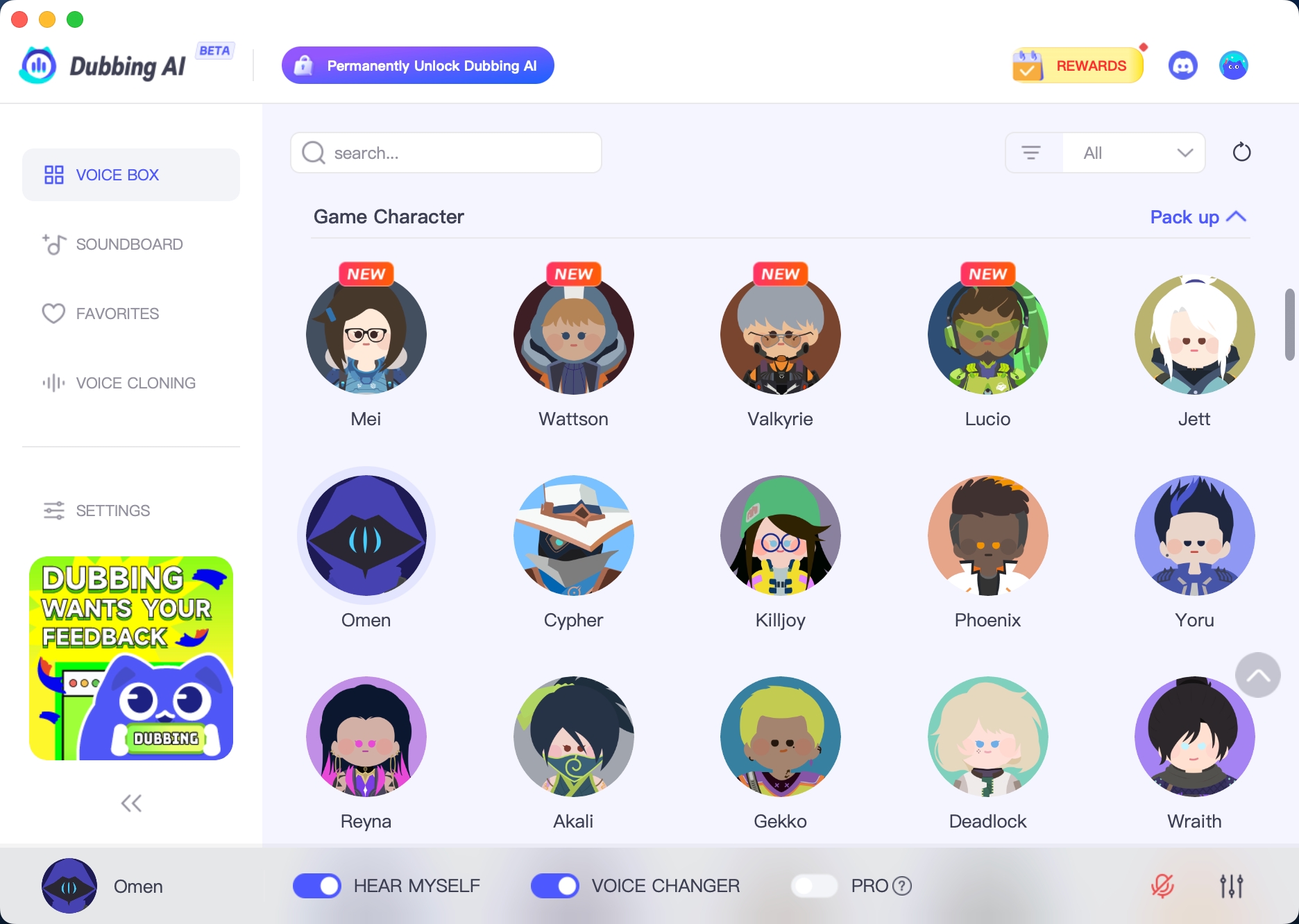Have you noticed how popular soundwave voice changers have become lately? Whether you’re gaming, creating content, or chatting online, these tools add a fun twist to your interactions. They’re not just for laughs—they let you experiment with your voice or even protect your privacy. The best part? You don’t have to spend a dime! In 2025, free tools with advanced AI are making it easier than ever to transform how you sound. Why not give them a try?
Key Takeaways
Try free soundwave voice changers to make gaming more fun. They let you be creative without spending money.
Pick easy tools like Dubbing AI or Voicemod if you’re new. These have simple designs and cool features for quick voice changes.
Make sure the voice changer works with your device. Check if it supports apps like Discord or Zoom before downloading.
Protect your privacy by choosing apps with clear rules. Keep your voice data safe and think before sharing custom voices online.
Play around with voice changer settings to make cool sounds. Change pitch and tone for stories, games, or just for fun.
What is Soundwave?
Soundwave is an iconic Decepticon from the Transformers universe, renowned for his loyalty to Megatron and his expertise in communication and espionage. Unlike other Decepticons, he is a master of surveillance, hacking, and cyber warfare, often playing a key role in executing strategic missions. With the ability to transform into devices such as satellites or advanced vehicles, Soundwave embodies intelligence and precision. In the Michael Bay movie series, he is depicted as a calculating and formidable ally of the Decepticons, further enhancing his reputation as one of their most trusted operatives.
Top Free Soundwave Voice Changers in 2025
Dubbing AI
Dubbing AI is one of the best tools for changing voices. It’s great for anyone who wants to try cool voice effects. This app uses smart AI technology to make voices sound real and unique. Whether you’re making videos or just having fun, Dubbing AI lets you adjust your voice to fit your needs.
What makes it awesome? It can change voices live while you talk. Use it for streaming, gaming, or even professional projects. The app is easy to use, so it won’t confuse you. Plus, it works on many platforms, making it super flexible.
Pro Tip: If you’re new to these apps, try Dubbing AI first. It’s simple and has great features for beginners.
Voicemod

Voicemod is loved by gamers, streamers, and creators. It’s one of the top AI voice changers for adding fun to your projects. With Voicemod, you can turn your voice into something totally different. From robot sounds to cartoon voices, the choices are endless.
Why do people love Voicemod?
It’s perfect for gamers and streamers who want cool effects.
It makes games and streams more exciting with fun voices.
Social media creators use it to make creative content.
Podcasters and voice actors try new voice styles with it.
Voicemod gets great reviews for its creative tools. Some advanced features might seem tricky, but it’s still fun to use. If you need a live voice changer, Voicemod is a great pick.
Clownfish Voice Changer

Clownfish Voice Changer is another good choice for changing voices. It’s easy to use and works well for games, chats, or just having fun. You can add effects to your voice live, which is great for real-time use.
Here’s why people like Clownfish:
It’s simple to use with an easy-to-understand interface.
It has basic voice-changing features, perfect for beginners.
It works on Windows and supports apps like Discord and Skype.
Some users say it has delays and could improve its design. Still, Clownfish is a solid option for anyone wanting a simple voice changer.
Tool Name | Real-time Modulation | Customization | Platform Compatibility | User Rating |
|---|---|---|---|---|
Clownfish Voice Changer | Yes | Low | Windows |
If you’re looking for a simple voice changer, Clownfish is worth trying. It’s easy, fun, and great for casual use.
MorphVOX Junior
MorphVOX Junior is a great free voice changer. It’s simple and lets you change your voice completely. Use it for gaming, chatting, or making content. The software is small and runs smoothly on most devices. You won’t have to worry about it slowing things down.
Here’s why MorphVOX Junior is special:
High-Quality Voices: Choose from voices like robots, kids, or monsters. They sound very real.
Customizable Effects: Adjust settings to create sounds that fit your style.
Ease of Use: The design is easy to understand, perfect for beginners.
But MorphVOX Junior has some downsides. It doesn’t have advanced features like live voice changes or deep customization. Still, it’s one of the best tools for beginners to try.
Tip: Want more options? Upgrade to MorphVOX Pro for extra features and voices.
Voxal Voice Changer
Voxal Voice Changer is a top choice for casual and professional users. It has many features for gaming, podcasts, or voice-overs. You can sound like a robot, add background noise, or change your voice completely.
Why is Voxal so popular?
Cross-Platform Compatibility: Works on both Mac and Windows devices.
Real-Time Voice Changing: Change your voice live during calls or streams.
Simple Setup: Start using it in just three easy steps.
Customization Options: Add effects or adjust settings to make unique sounds.
Voxal is great for gamers and creators who want easy but powerful tools. It’s perfect for improving your audio experience.
Why Choose Voxal?
It’s flexible for gaming, chatting, or professional projects.
The interface is simple, but it has advanced features too.
VoiceMeeter
VoiceMeeter is for people who want full control over their audio. It’s more than a voice changer—it’s an audio mixer. Podcasters, streamers, and audio experts love it.
Here’s what VoiceMeeter offers:
Feature/Aspect | Description |
|---|---|
Parametric EQ and Audio Recorder | |
Audio Mixing Capabilities | Lets you connect video sources with apps easily. |
Device Connectivity | Works as a virtual audio device for inputs and outputs. |
Equalization Features | Offers EQ and audio recording options. |
Pros | Free, low-latency processing, and includes a virtual audio cable. |
Cons | Can be hard to use without audio knowledge; needs setup time. |
VoiceMeeter isn’t just for changing voices—it’s a full audio tool. If you’re ready to learn how it works, it can improve your sound quality a lot.
Pro Tip: Use VoiceMeeter with other apps for even cooler audio effects.
Discord Voice Changer Bots
Do you use Discord? If so, you might know how bots make chats more exciting. But did you know some bots can change your voice live? These voice changer bots are great for making chats fun or adding creativity to streams.
Here’s why you should try them:
Simple to Use: Most bots are easy to set up and need no extra tools.
Live Voice Changing: Change your voice instantly while gaming or chatting.
Cool Effects: Pick voices like robots, aliens, or even famous people.
A popular bot is VoiceMaster, which works smoothly with Discord. It has many effects and options, making it a favorite for gamers and streamers. Another good one is Voicy, which adds sound effects and filters to your chats.
Pro Tip: Choose bots with good reviews and active support. This helps avoid problems and gives you the best experience.
Discord voice changer bots are a fun way to play with your voice. Whether gaming, streaming, or chatting with friends, these bots make your Discord time more exciting.
Audacity with Plugins
Audacity is a powerful free tool for editing audio. It’s perfect for those who want professional features without spending money. While it doesn’t work live, its advanced tools are great for editing recorded audio.
Here’s why Audacity is awesome:
Edit Multiple Tracks: Work on several audio tracks at once for big projects.
Remove Noise: Clean up recordings for better sound quality.
Use Plugins: Add tools like voice changers to expand its features.
Fine-Tune Audio: Adjust your voice for a polished, professional result.
For example, plugins like GSnap fix pitch, and Voxengo Voxformer improves voice quality. These tools help you create unique sounds, making Audacity great for creative projects.
Note: Audacity is best for editing recordings. If you need live voice changes, check other apps in this list.
Audacity with plugins is perfect for improving voice quality and creating custom sounds. It’s ideal for podcasters, voice-over artists, or anyone serious about audio editing.
iMyFone MagicMic Free Version
Looking for a top AI voice changer? Try iMyFone MagicMic Free Version. It’s easy to use and packed with features, making it great for beginners and experts alike.
Here’s what makes MagicMic special:
Works Everywhere: Compatible with over 100 platforms like Discord, Zoom, and Roblox.
Fast Voice Changes: Offers real-time voice transformation with almost no delay.
AI Voice Filters: Includes 225+ filters and 600+ effects for endless fun.
Custom Voices: Create unique voice profiles to match your style.
Feature | What It Does |
|---|---|
Realistic Voice Effects | Makes professional-quality voiceovers for any project. |
Fun Sound Effects | Adds cool sounds to games and apps. |
Voice Recording | Lets you edit audio files to create new voices. |
MagicMic uses smart AI to make voices sound natural and clear. Whether you’re gaming, streaming, or making content, this app helps you stand out.
Pro Tip: Start with the free version to explore its features. Upgrade later for more tools and effects if you enjoy it.
With its wide range of features and simple design, iMyFone MagicMic Free Version is one of the best voice-changing apps in 2025. It’s a great choice for fun or creative projects.
Choosing the Best AI Voice Changers
User-Friendly Interface
Picking an AI voice changer should be easy to use. Look for tools that are simple and don’t need much learning. A clear design helps you try features like live voice changes or effects. Apps with easy menus and simple controls are best.
Some apps even include guides or tips to help beginners. Features like sliders and presets make changing voices fast and fun. If you’re new, start with beginner-friendly apps. They make learning voice changers easy and enjoyable.
Tip: Test free versions first to see if the app is easy to use.
Device and Platform Compatibility
Not all voice changers work on every device. Check if the app supports your system before downloading. Some apps only work on Windows, while others run on Mac, Android, or iOS. It’s also important they work with platforms like Discord or Zoom.
Choose a tool that fits your setup. For gamers, pick one that works with your favorite games. For creators, find one that pairs with editing software. The best tools work on many devices, so you can use them anywhere.
Pro Tip: Pick apps with cross-platform support to avoid switching tools for different devices.
Customization and Effects
Customization makes voice changers exciting. You can adjust your voice to sound like a robot, cartoon, or something unique. This feature lets you explore and have fun.
Many apps have preset effects, but the best ones let you change pitch, tone, and speed. Some even allow combining effects for custom voices. These tools are great for gaming, storytelling, or creative projects.
Note: Advanced customization may take practice, but it’s worth it for endless creative options.
Privacy and Security
When using soundwave voice changers, privacy and security should always be on your mind. These tools can be fun and creative, but they also involve sharing your voice data. So, how do you stay safe while enjoying these apps?
First, check if the app protects your data. Many AI-powered tools process your voice through servers, which means your data might be stored temporarily. Look for apps that clearly state how they handle your information. A good app will have a privacy policy that explains everything in simple terms. If you can’t find one, it’s better to avoid that tool.
Second, choose apps that let you control your data. Some tools allow you to delete your recordings or prevent them from being stored. This gives you more control over how your voice is used. Always go for apps that prioritize user control.
Another thing to watch out for is permissions. Some apps might ask for access to your microphone or other parts of your device. Make sure the permissions match what the app needs to function. If an app asks for too much, it’s a red flag.
Tip: Stick to well-known apps with good reviews. They’re more likely to have strong security measures in place.
Finally, be cautious when sharing your customized voices online. Even though these tools are fun, someone could misuse your voice if they get access to it. Always think twice before uploading anything sensitive.
By keeping these tips in mind, you can enjoy soundwave voice changers without worrying about your privacy. Stay safe and have fun exploring the endless possibilities of AI-powered customization!
Soundwave voice changers are super popular in 2025. They help you try new voices, keep your privacy safe, and make projects more exciting. Whether you’re gaming, making TikToks, or reading audiobooks, these tools add fun and creativity. They also save both time and money compared to older methods.
If you’re just starting, try tools like Dubbing AI. It’s easy to use and has great features for beginners. Once you get the hang of it, check out advanced tools for even cooler options.
Excited to start? Let us know how you’ve used these tools to improve your content.
Application Area | What You Can Do |
|---|---|
YouTube videos | Create fun and interesting video content. |
Podcasts | Make audio sound better for listeners. |
Audiobooks | Use different voices for storytelling. |
Online course videos | Add energy to teaching materials. |
Video games | Use character voices for a better experience. |
TikToks | Make creative and funny short videos. |
There’s so much you can do! With AI tools, you can change your voice and boost your creativity.
FAQ
What is the best free voice changer for beginners?
If you’re new, try Dubbing AI or Voicemod. These apps are simple and beginner-friendly. They help you explore voice effects without confusing settings.
Tip: Use the free versions first to learn the basics.
Can I use voice changers on mobile devices?
Yes, many apps work on phones! Tools like iMyFone MagicMic and Discord bots support Android and iOS. Always check if the app works on your device before downloading.
Are voice changers safe to use?
Most are safe if downloaded from trusted sites. Choose apps with clear privacy rules and good reviews. Avoid apps that ask for too many permissions or hide how they use your data.
Note: Read reviews to make sure the app is trustworthy.
Do voice changers work in real-time?
Yes, some apps like Voicemod and Clownfish Voice Changer can change your voice live. You can use them during calls, games, or streams. Others let you edit recordings for more control.
Can I create custom voice effects?
Yes! Advanced tools like Voxal Voice Changer and iMyFone MagicMic let you adjust pitch, tone, and speed. You can also mix effects to make your own unique sounds.
Pro Tip: Practice with customization to create amazing effects.
See Also
Transform Your Voice Effortlessly with Dubbing AI’s Free Tool
Top AI Voice Changer Options for Creative Content Makers
Explore Dubbing AI: The Ultimate Celebrity Voice Changer App
Elevate Your Creativity Using Dubbing AI’s Premier Voice Changer