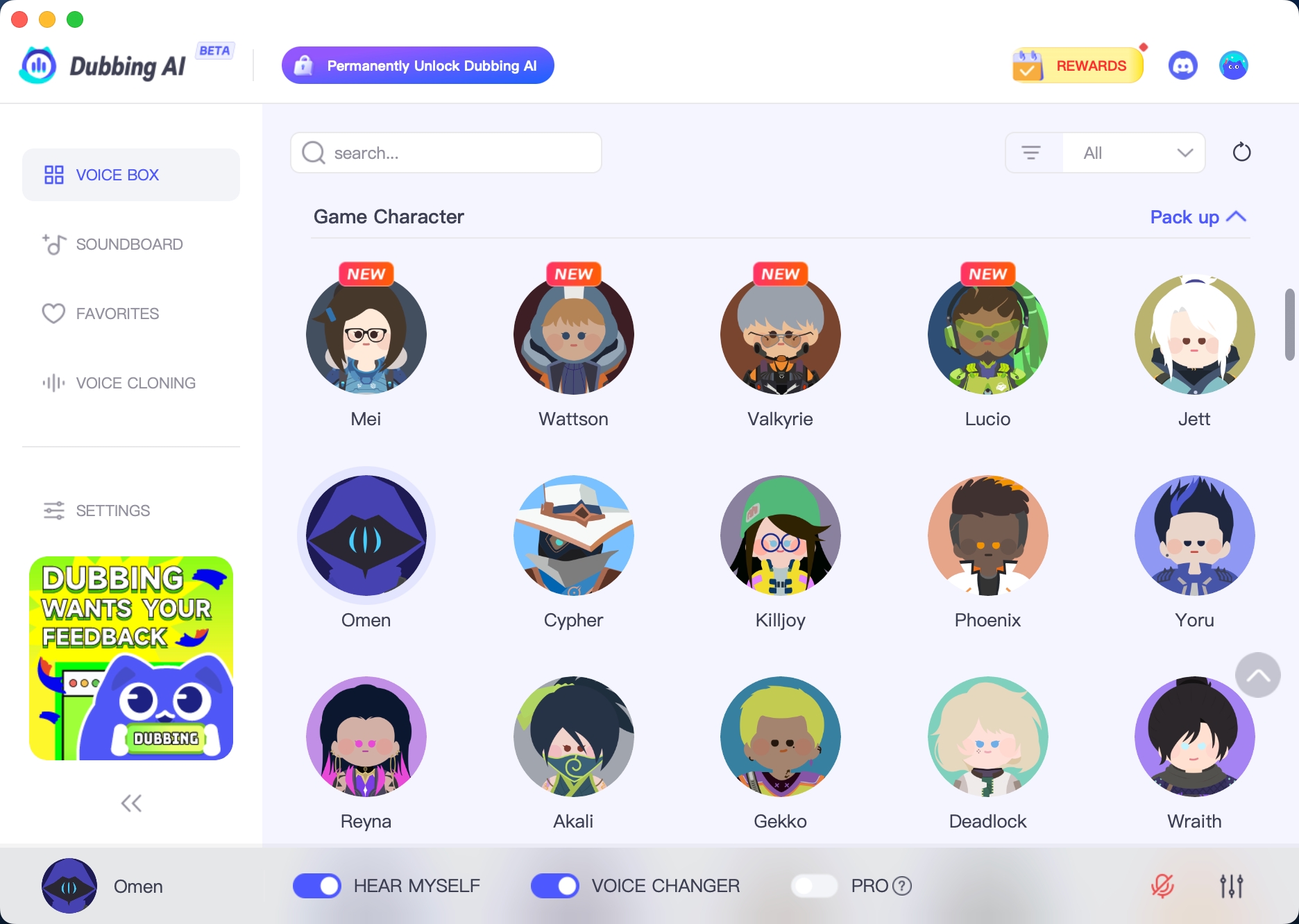
In Roblox, your avatar’s voice is essential in defining your gaming identity, adding a personal touch and enhancing interactions. Customizing your avatar’s voice can elevate your gaming experience, making it more immersive and enjoyable. With tools like a Voice Generator and Dubbing AI, you can craft unique sounds that mirror your personality. Whether you’re striving for a heroic tone or a quirky character, the right voice can make all the difference. Dive into the world of voice customization with Roblox and let your avatar speak volumes.
The Best AI Voice Changer with soundboard
With millions of players diving into Roblox daily, bringing characters to life with the perfect voice can take the experience to the next level! Role-playing on Roblox is all about embodying your avatar fully, and having a voice that matches adds an authentic, immersive layer to the game. Imagine exploring vast worlds, from magical realms to urban jungles, where your avatar’s voice echoes with the personality you choose, amplifying the fun. With voice customization, players can enrich interactions, add depth to their characters, and create memorable, engaging moments that make Roblox even more thrilling and alive.
Recently, popular creator Layunu shared a Roblox video using the voice of Nekoarc, a beloved anime character, bringing an extra dash of charm and humor to the game. This clever use of Nekoarc’s iconic voice instantly resonated with fans, racking up thousands of likes and a flood of comments from delighted viewers. By combining the playful energy of Nekoarc with their Roblox avatar, Layunu created a unique crossover that captivated anime and Roblox fans alike. The video became a hit, proving how creative voice choices can elevate character interactions and spark excitement across gaming communities.

Customizing Your Avatar Voice
Voice Modulation Techniques
Using third-party software like Dubbing AI
You can take your avatar’s voice to the next level with third-party software like Dubbing AI. This tool lets you create unique voiceovers that match your character’s personality. Imagine your avatar sounding like a superhero or a mysterious villain. Dubbing AI makes it possible. You just need to download the software, choose a voice style, and apply it to your avatar. It’s that simple. This tool opens up endless possibilities for creativity and personalization.
Adjusting pitch and tone
Want your avatar to have a deeper voice or a higher pitch? You can easily adjust the pitch and tone of your avatar’s voice. This feature allows you to fine-tune how your character sounds. Maybe you want a cheerful tone for a friendly character or a serious pitch for a more intense persona. By experimenting with different settings, you can find the perfect voice that fits your avatar’s look and feel. It’s all about making your character truly yours.
Combine with Soundboard
Soundboards have become a popular tool for Roblox players to boost engagement and fun in online chats. With millions of active players, soundboards allow users to play specific sound effects or character voices, matching their avatar’s personality or actions, making each interaction memorable. According to recent reports, tools like Dubbing AI have thousands of sounds, from anime and games to trending meme clips, letting players seamlessly switch voices and effects. This interactivity not only personalizes communication but also creates a richer, more immersive experience that keeps players entertained and fosters a lively in-game community.
Automating voice changes
Imagine your avatar’s voice changing automatically based on the situation. You can achieve this by automating voice changes with scripts. Set up conditions where your avatar’s voice shifts when certain events occur. Maybe your character sounds excited when winning or serious during a challenge. Automation adds a layer of realism to your gaming experience. It makes your avatar feel more alive and connected to the game world. Experiment with different scenarios to see what works best for your character.
Leveraging Voice Generators and Dubbing AI

Utilizing Voice Generators
Voice generators can transform your Roblox experience by giving your avatar a unique sound. These tools allow you to create voiceovers that match your character’s personality. Let’s explore some popular options.
Overview of popular voice generators for Roblox
Several voice generators are available for Roblox enthusiasts. Voicemod is a favorite among gamers. It offers a variety of voice effects and soundboards tailored for Roblox. Speechify is another excellent choice. It provides an easy-to-use interface for creating voiceovers without a steep learning curve. VoiceSona also deserves mention. It allows you to change your voice to sound like different characters during gameplay. Each of these tools brings something unique to the table, enhancing your avatar’s voice in exciting ways.
Steps to implement voice generators
Implementing a voice generator in Roblox is straightforward. Follow these steps to get started:
Choose a Voice Generator: Select a tool that suits your needs. Consider the features and ease of use.
Download and Install: Once you’ve chosen a generator, download and install it on your device. Follow the installation instructions provided by the software.
Configure Settings: Open the voice generator and configure the settings. Choose the voice style that matches your avatar’s personality.
Integrate with Roblox: Connect the voice generator to Roblox. This step usually involves setting the generator as your default audio input.
Test and Adjust: Test the voice in Roblox. Make any necessary adjustments to ensure it sounds just right.
By following these steps, you can give your avatar a voice that stands out in the Roblox universe.
Exploring Dubbing AI
Dubbing AI offers another layer of customization for your avatar’s voice. It allows you to create voiceovers that bring your character to life.
Benefits of using dubbing AI in Roblox
Dubbing AI provides several benefits for Roblox users. It enables you to craft voices that sound like various characters or personalities. This flexibility allows you to experiment with different styles and tones. Dubbing AI also enhances the realism of your avatar’s voice, making interactions more engaging. Additionally, it offers a user-friendly interface, making it accessible even for beginners. With Dubbing AI, you can elevate your gaming experience by giving your avatar a voice that truly reflects its character.
How to integrate dubbing AI tools
With a few simple steps, you can use any soundboard for exciting online chat. Try the free ghostface voice changer now!
Download Dubbing AI, Install, Configure & Open Dubbing AI Voice Changer App.
Open system Sound Setting, Select (Dubbing Virtual Device) as your input device.
Save and Apply. Don’t forget to save your settings.
Now you can experience the colorful Halloween soundboards.
Key features of Dubbing AI
Low Latency: Dubbing AI changes your voice in under 30ms, no prerecording needed which brings you the real-time voice changing experience.
Awesome Voices: Over 500 different voices from anime, game, and movie to celebrity to anyone you wish to be. You can also make your personal voice by voice cloning.
Easy to Use: Download and Install in less than 5 minutes, only uses 5% of your CPU
Clolorful Soundboard: All users can find their favorite soundboards from communite sounds or upload their own soundboards to enhance game experience.
By integrating Dubbing AI, you can give your avatar a voice that adds depth and personality to your Roblox adventures.
To achieve the best avatar voice in Roblox, remember these key points. First, understand the basics of avatar voice settings and explore customization options. Experiment with voice modulation techniques and integrate custom sounds to make your avatar unique. Use advanced tools like scripting and Dubbing AI for further optimization. Personalize your avatar’s voice to reflect your style and personality. Don’t hesitate to explore community forums and resources for more tips and inspiration. Dive into the world of voice customization and let your avatar truly shine in Roblox!
See Also
AI Voice Transformation: Enhance Your Discord Experience
The Top Choice for MMORPG: Dubbing AI Voice Alteration
Optimal Voice Modulation Tool for Content Producers
Transform Your Voice Like Firefly with Dubbing AI
Navigating Real-Time Voice Modulation with Dubbing AI in 2024


